Active Directory Site And Services – Implementing Sites
In our forest, there are two domain controllers i.e. MSA.eiheducation.in on 192.168.0.5/24 network and CCNA.eiheducation.in on 192.168.1.2/24. Now configure Active Directory Sites, for that launch Server Manager, go to Tools and click on Active Directory Sites and Services.
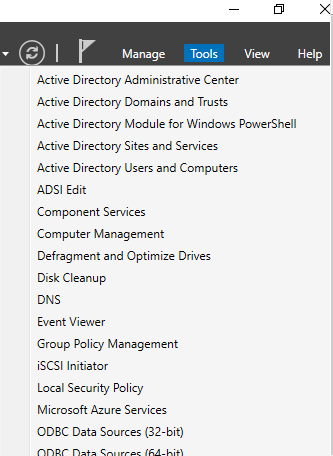
In Active Directory Sites and Services, rename the Default-First-Name as MAIN-OFFICE.
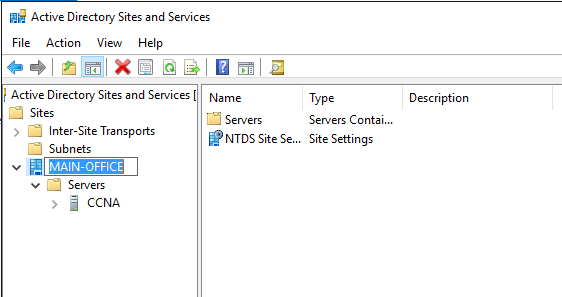
Now create a new site link, right-click on-site, then click on new sites.
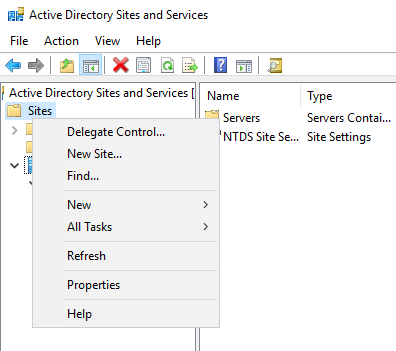
In New Object – Site, specify the name and select DEFAULTIPSITELINK and click on ok.
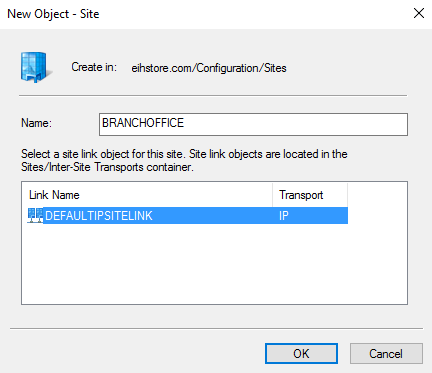
Now create a new subnet, expand sites, right-click on the new subnet.
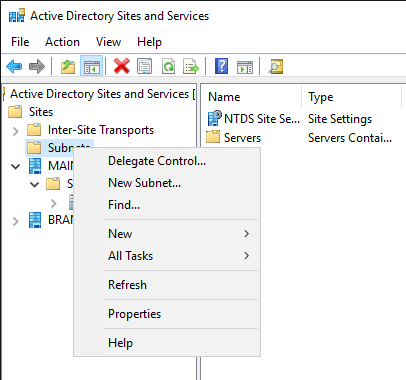
In the new object – subnet, specify the network address in prefix and select the site object for this prefix and click ok.
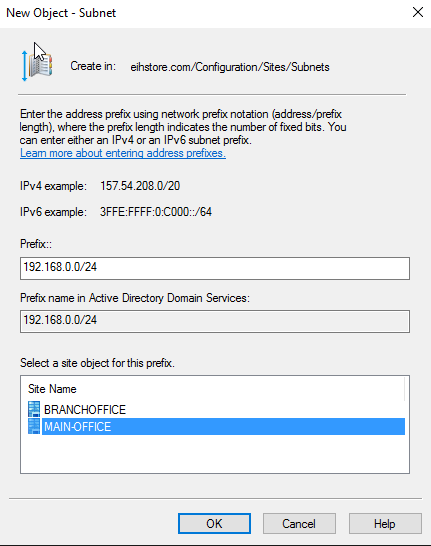
Now similarly create another subnet.
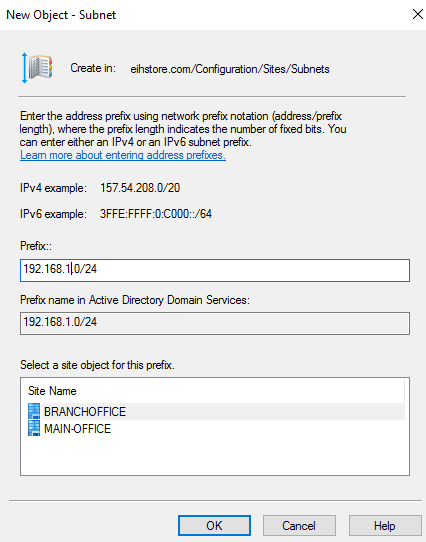
Now move the Domain Controller to their respective subnets, right-click the DC and click on Move.
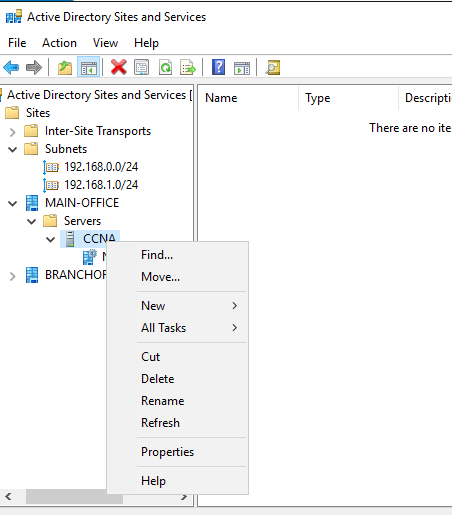
In Move Server, select the site and click on Ok.
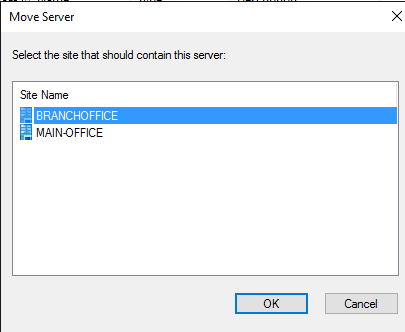
Verify that all DC are located in their respected Subnets.
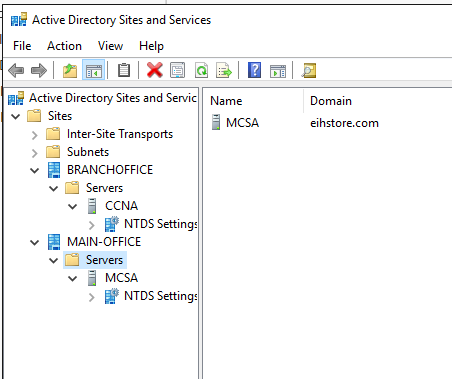
Now replicated the topology, right-click NTDS settings for the respective DC and all tasks, click on Check Replication Topology. Do this for both Domain Controller.
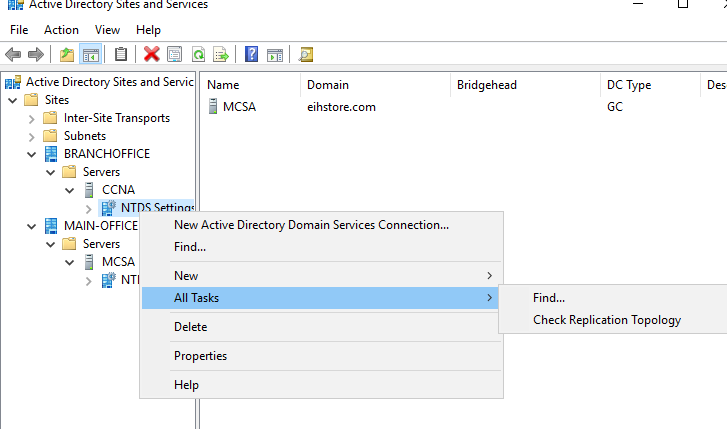
On check Replication Topology, click on Ok.
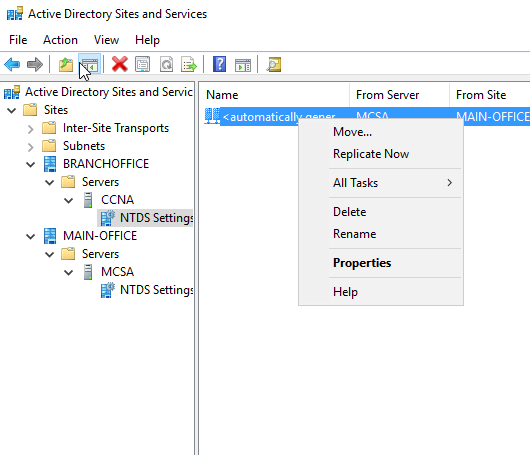
Now check the replication, right-click the connection in NTDS Settings, and click on Replicate Now.
On Replicate Now, click Ok.
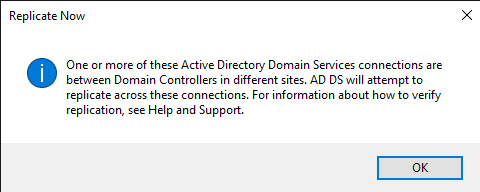
Now check that the site topology is replicated to other DC.
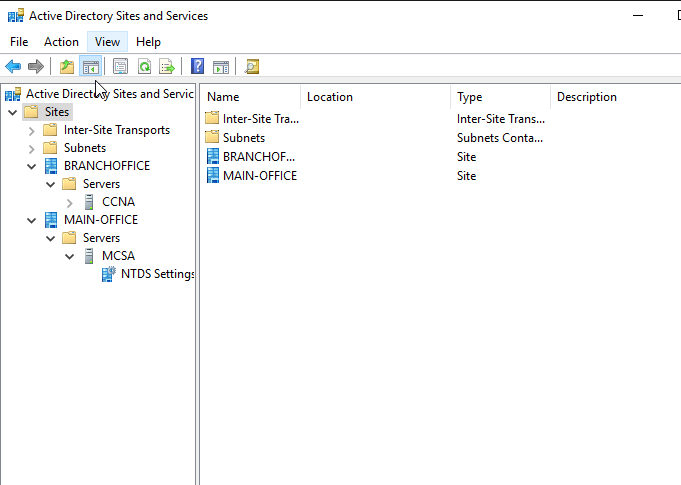
This is how you can configure Active Directory Site And Services in simple steps. Learn and implement the step.
Grammarly – Best Free Grammar checker | Spelling checker | Mistake-free document writer for Laptop/Desktop
Online Surveys – Earn Real Money by Online Surveys
Kids Books – 10+ books for Kids | Age group 2 – 10 | Improve knowledge & Productivity


