CCNA Basic LAB with Solutions
49 practical's examples
"Develop a passion for learning. If you do you will never cease to grow."

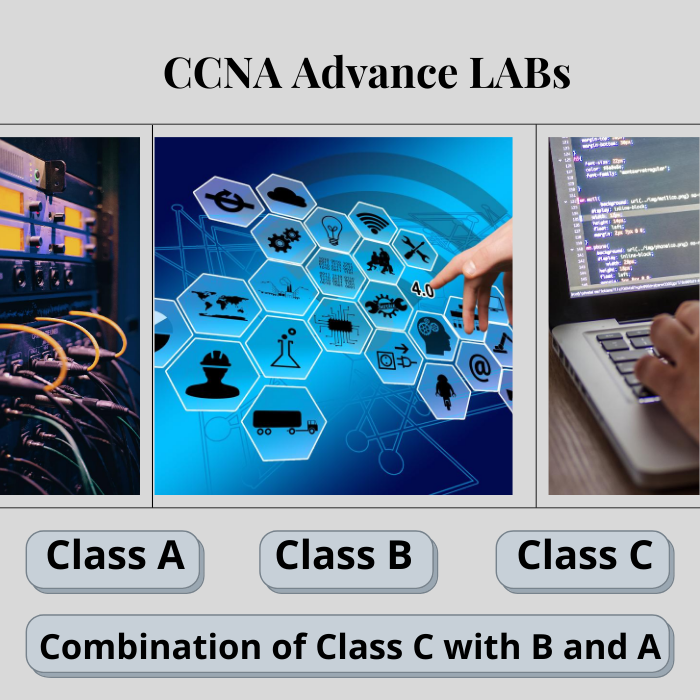
What you will find in this Basic LAB
1. Basic configuration of 2,3 and 4 Routers.
In this section, you will learn how to configure routers with CLI (Command Line Interface)
2. Static configuration of 2,3 and 4 Routers.
In this section, you will learn how to configure static routes on each router.
3. Default configuration of 2,3 and 4 Routers.
In this section, you will learn how to configure default routes on each router.
4. RIP configuration of 2,3 and 4 Routers.
In this section, you will learn how to configure RIP (Dynamic protocol) on each router.
5. EIGRP configuration of 2,3 and 4 Routers.
In this section, you will learn how to configure EIGRP (Dynamic protocol) on each router.
6. OSPF Single Area configuration of 2,3 and 4 Routers.
In this section, you will learn how to configure OSPF S.A (Dynamic protocol) on each router.
7. OSPF Multi-Area configuration of 2,3 and 4 Routers.
In this section, you will learn how to configure OSPF M.A (Dynamic protocol) on each router.
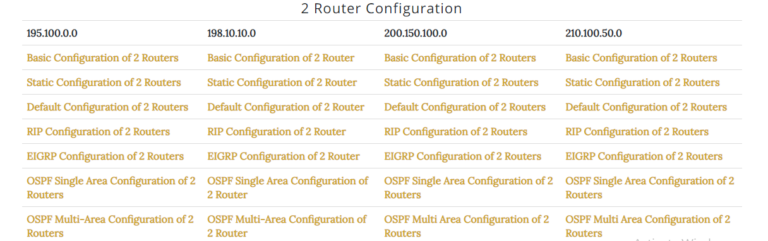
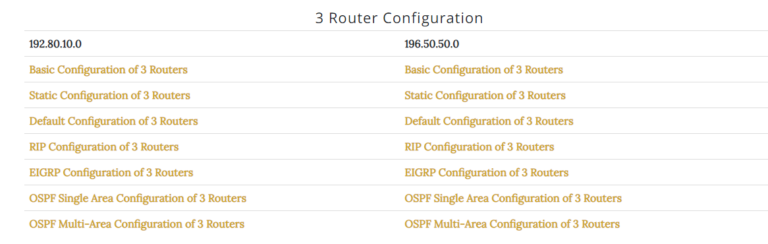
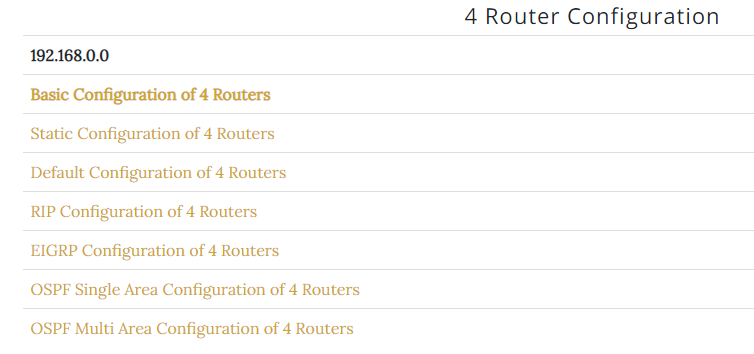
Basic Configuration
What you will Learn?
1. VLSM (Subnetting)
2. LAB setup.
3. Router Modes.
4. Configuration Commands.
5. Verification Commands.
6. Result. (Verification)
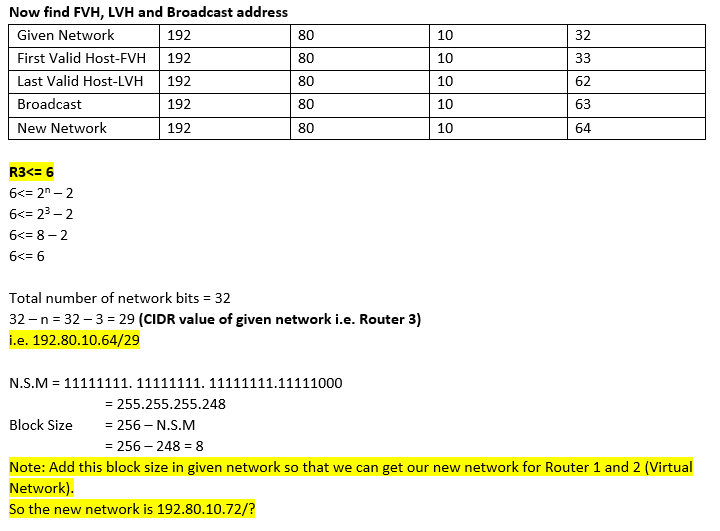
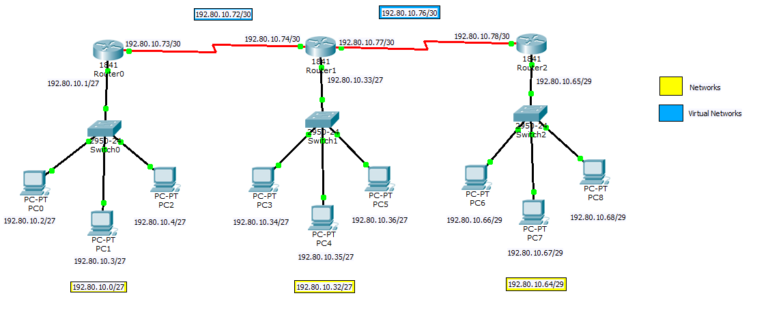
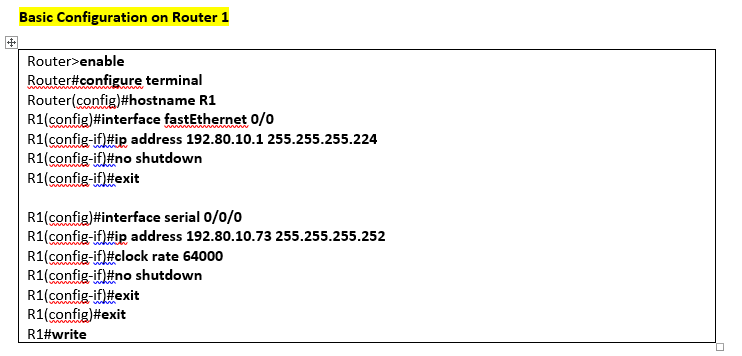
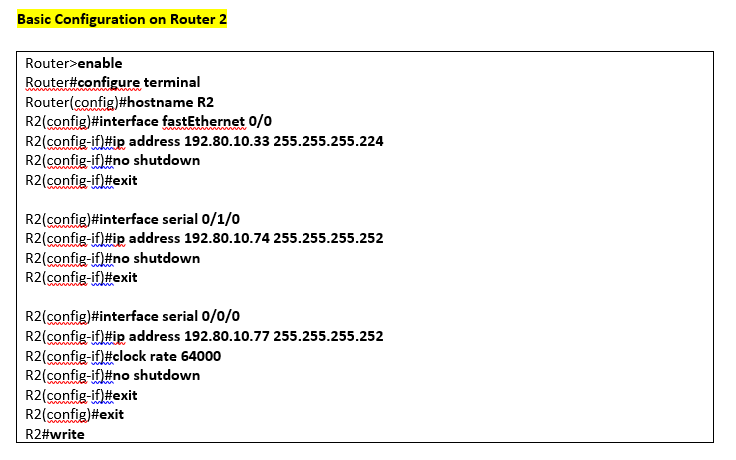
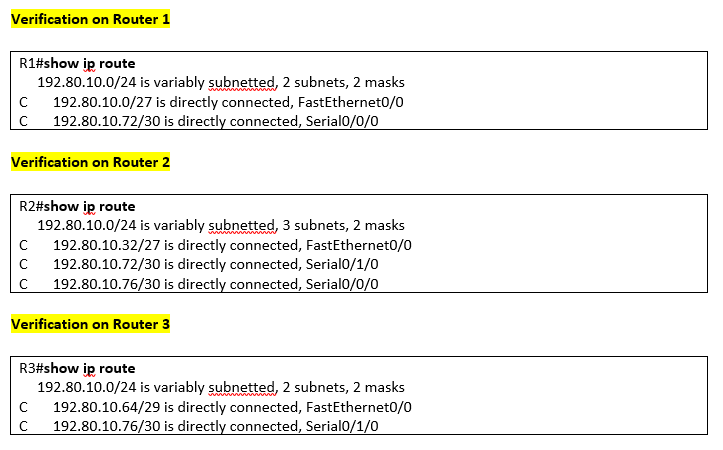
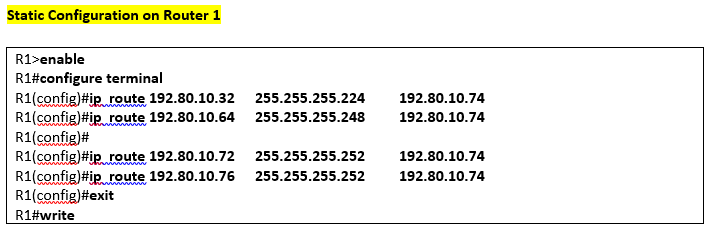
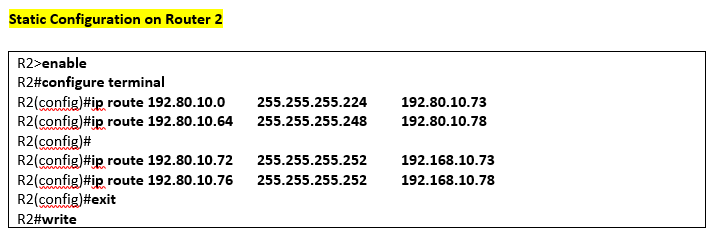
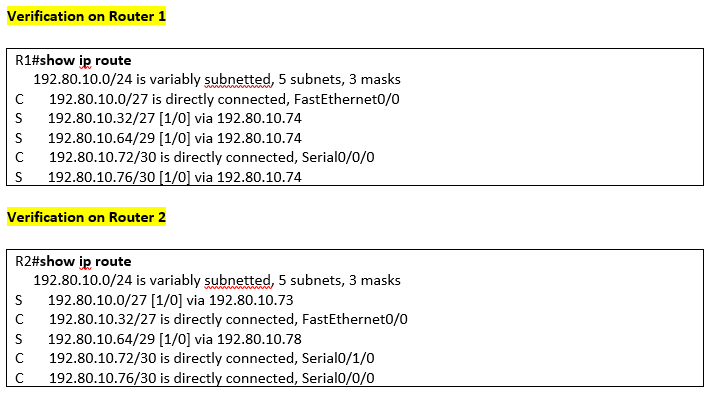
Static Configuration
What you will learn?
1. What is Routing.
2. Overview of Static Protocol.
3. What is Static Routing.
4. Syntax.
5. Configuration.
6. Result (Verification)
Default Configuration
What you will learn?
1. Overview of Default Protocol.
2. What is Default Routing.
3. Syntax.
4. Configuration.
5. Result (Verification)
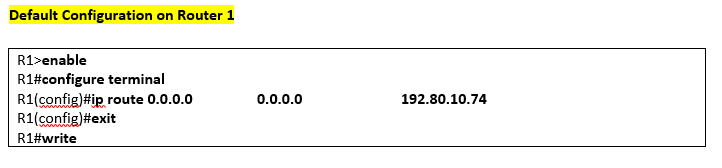
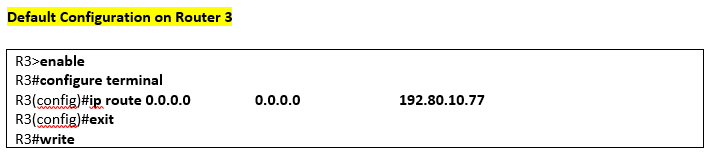
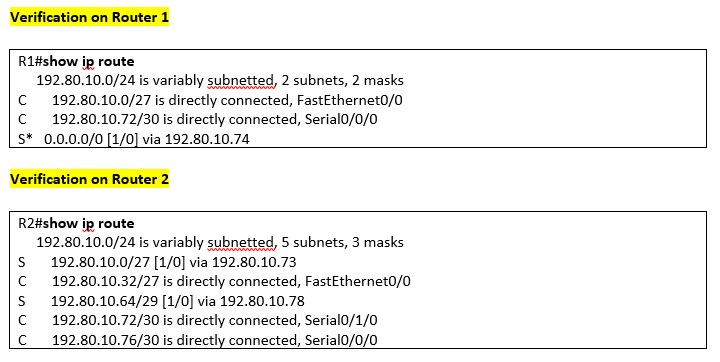
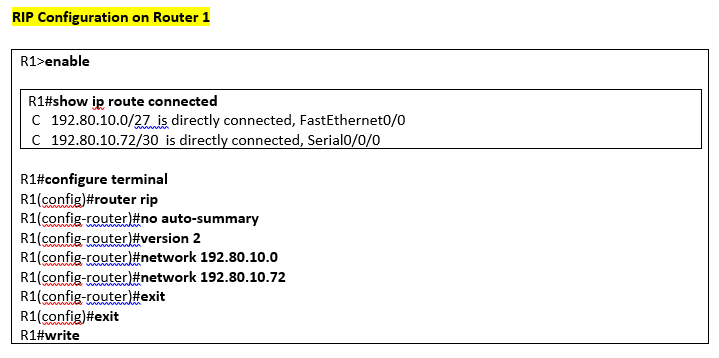
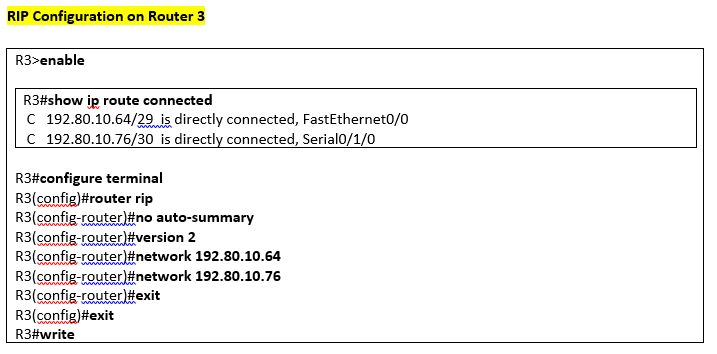
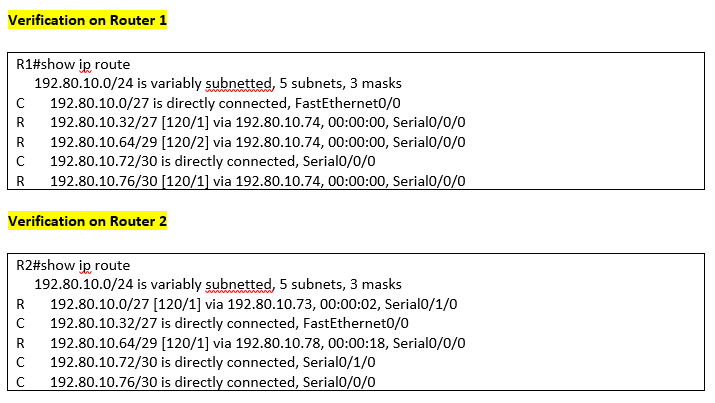
RIP Configuration
What you will learn?
2. Overview of RIP Protocol.
3. What is RIP Routing.
4. Syntax.
5. Configuration.
6. Result (Verification)
EIGRP Configuration
What you will learn?
2. Overview of EIGRP Protocol.
3. What is EIGRP Routing.
4. Syntax.
5. Configuration.
6. Result (Verification)
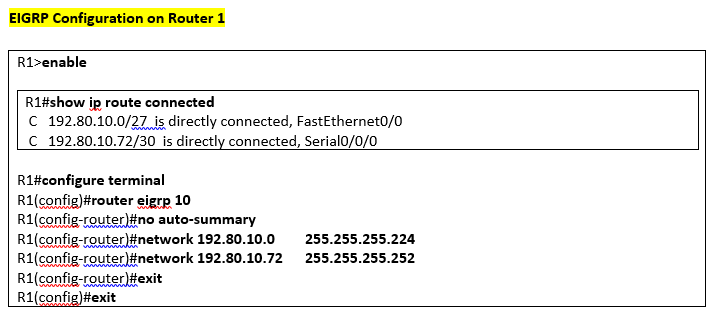
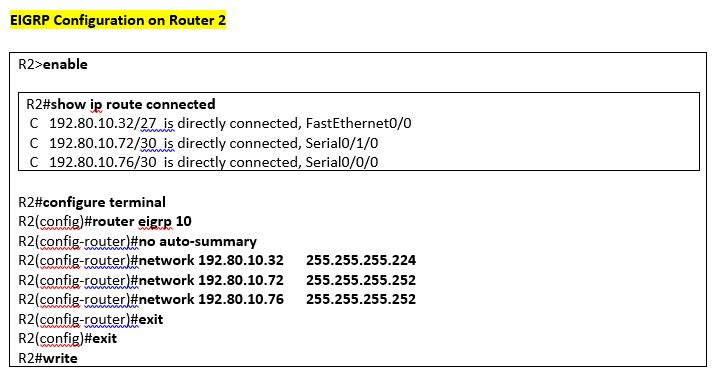
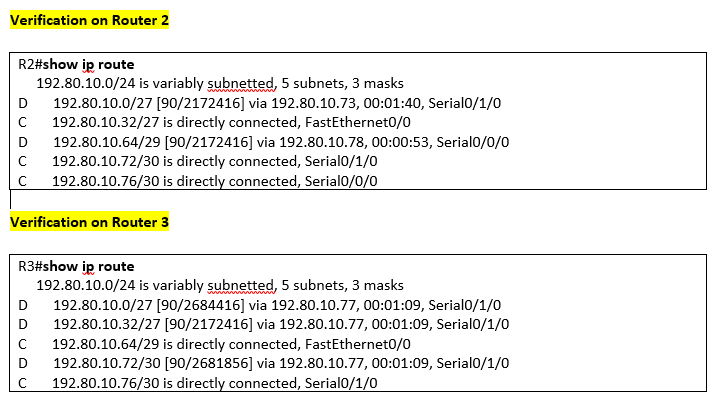
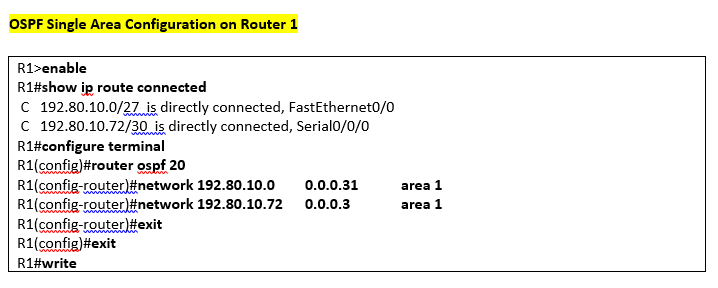
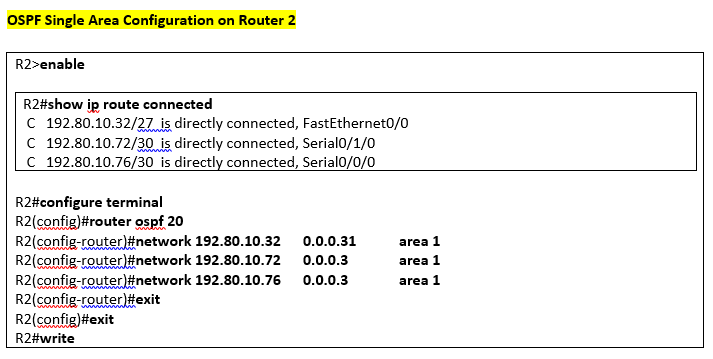
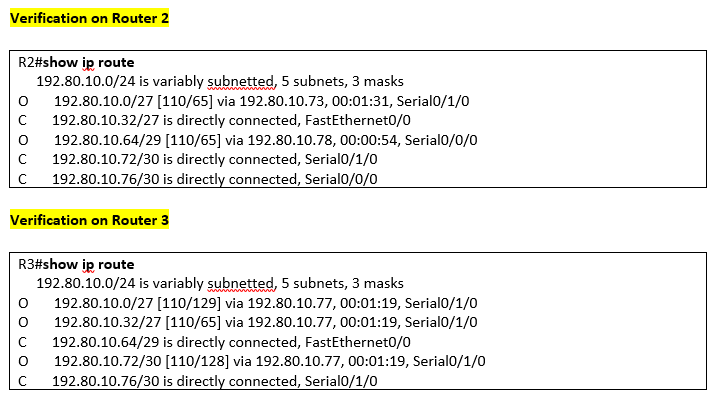
OSPF Single Area Configuration
What you will learn?
1. Overview of OSPF Protocol.
2. What is OSPF Routing.
3. OSPF Single Area
4. Syntax.
5. Configuration.
6. Result (Verification)
OSPF Multi Area Configuration
What you will learn?
1. Overview of OSPF Protocol.
2. What is OSPF Routing.
3. OSPF Multi-Area
4. Syntax.
5. Configuration.
6. Result (Verification)
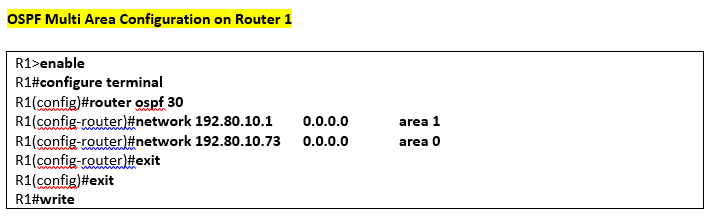
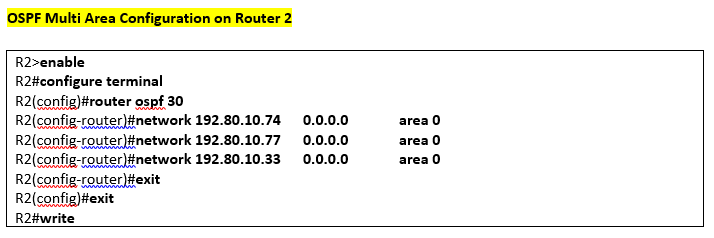
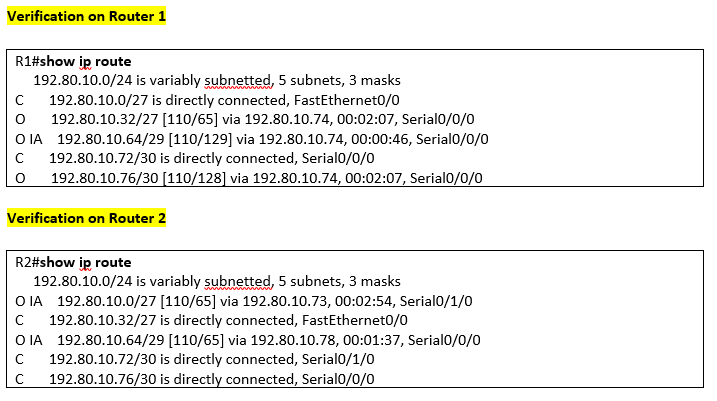
Access the FREE BASIC LAB
This Basic LAB contains 49 practical's, suitable for freshers, beginners, and experts. In case of any query contact us on the below numbers or email us.
The main goal of this LAB
Design your own network for your company and on the other hand, design networks for your clients and clients of clients.
“Do you want to know who you are? Don’t ask. Act! Action will delineate and define you.” -Thomas Jefferson
“It’s not about having the right opportunities. It’s about handling the opportunities right.” -Mark Hunter
What you will find in this Advance LAB
1. Basic configuration of 4 Routers, Combination of Class C and Class B, Class C and Class A, Class B, Class A.
In this section, you will learn how to configure routers with CLI (Command Line Interface)
2. Static configuration of 4 Routers, Combination of Class C and Class B, Class C and Class A, Class B, Class A.
In this section, you will learn how to configure static routes on each router.
3. Default configuration of 4 Routers, Combination of Class C and Class B, Class C and Class A, Class B, Class A.
In this section, you will learn how to configure default routes on each router.
4. RIP configuration of 4 Routers, Combination of Class C and Class B, Class C and Class A, Class B, Class A.
In this section, you will learn how to configure RIP (Dynamic protocol) on each router.
5. EIGRP configuration of 4 Routers, Combination of Class C and Class B, Class C and Class A, Class B, Class A.
In this section, you will learn how to configure EIGRP (Dynamic protocol) on each router.
6. OSPF Single Area configuration of 4 Routers, Combination of Class C and Class B, Class C and Class A, Class B, Class A.
In this section, you will learn how to configure OSPF S.A (Dynamic protocol) on each router.
7. OSPF Multi-Area configuration of 4 Routers, Combination of Class C and Class B, Class C and Class A, Class B, Class A.
In this section, you will learn how to configure OSPF M.A (Dynamic protocol) on each router.
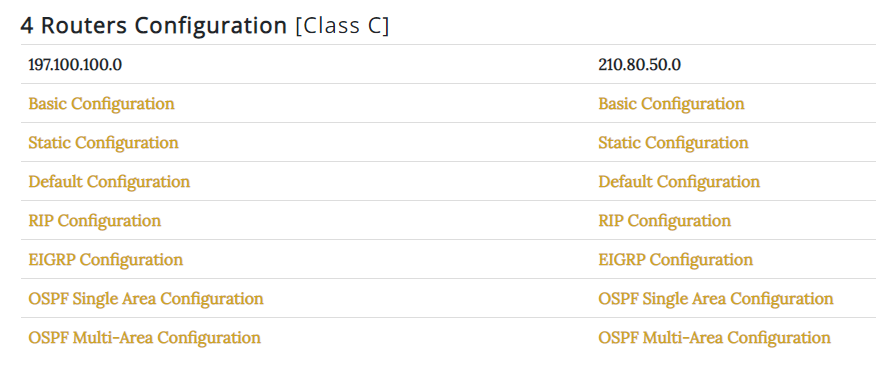
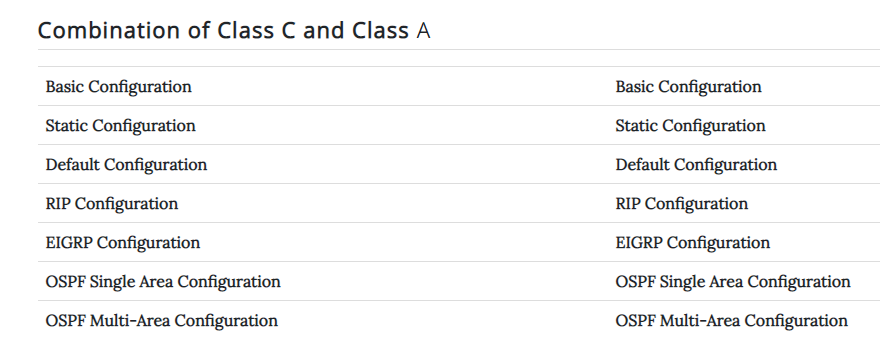
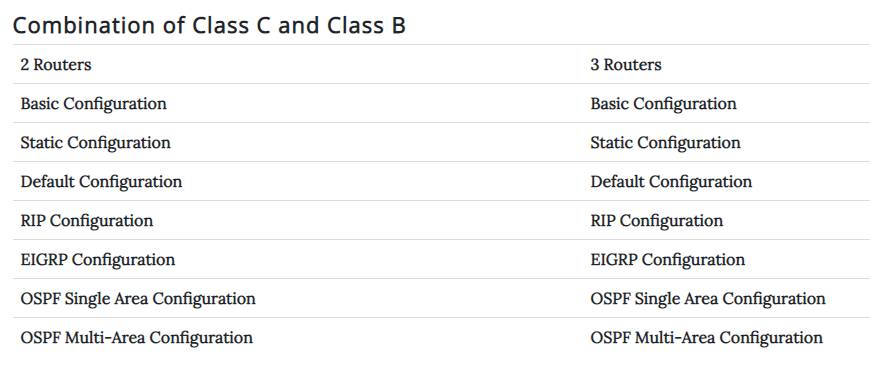
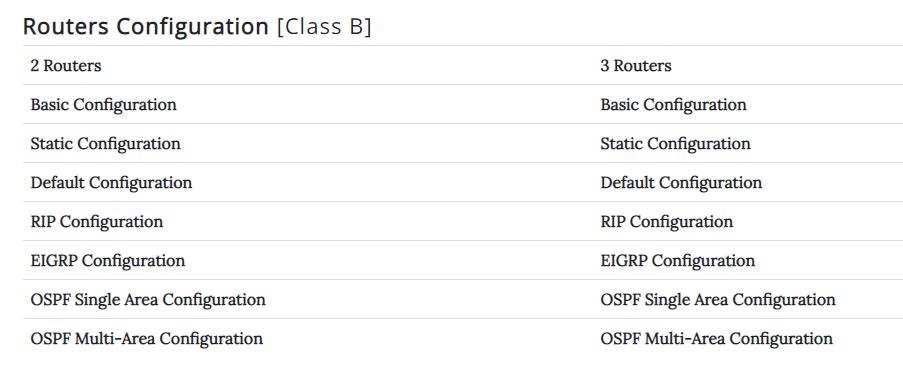
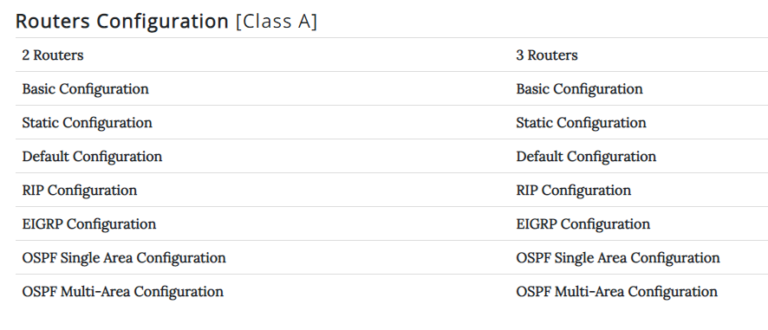
Basic Configuration
What you will Learn?
1. VLSM (Subnetting)
2. LAB setup.
3. Router Modes.
4. Configuration Commands.
5. Verification Commands.
6. Result. (Verification)
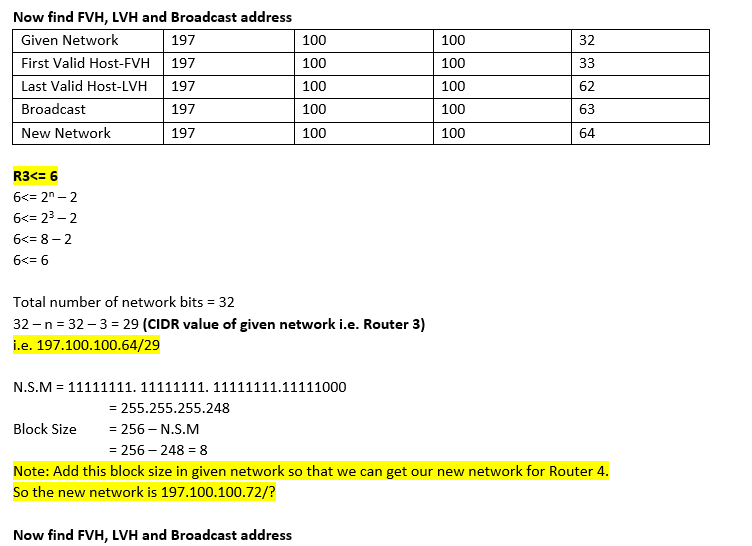
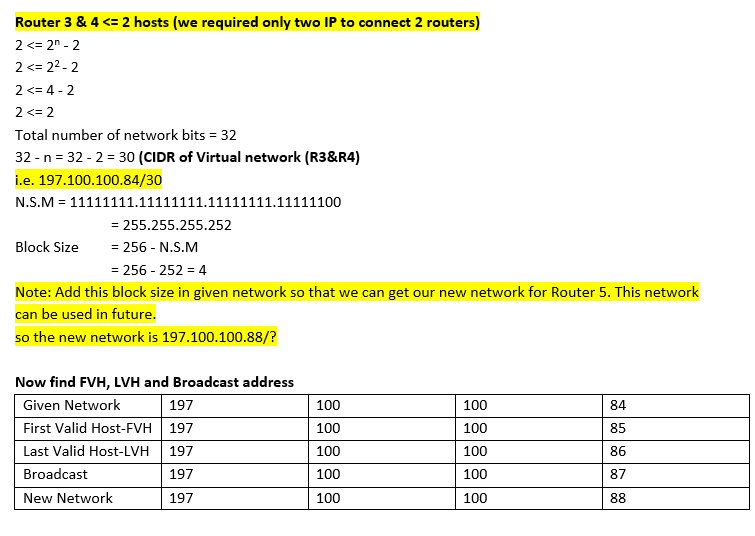
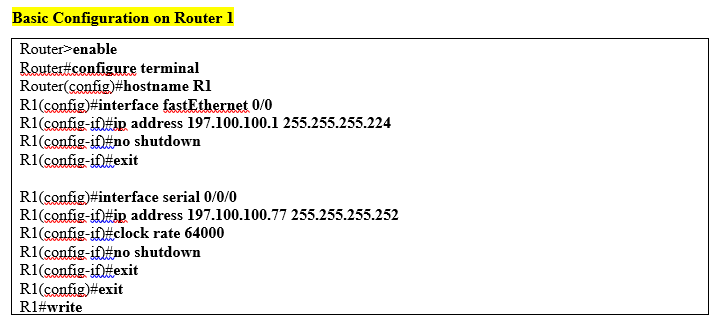
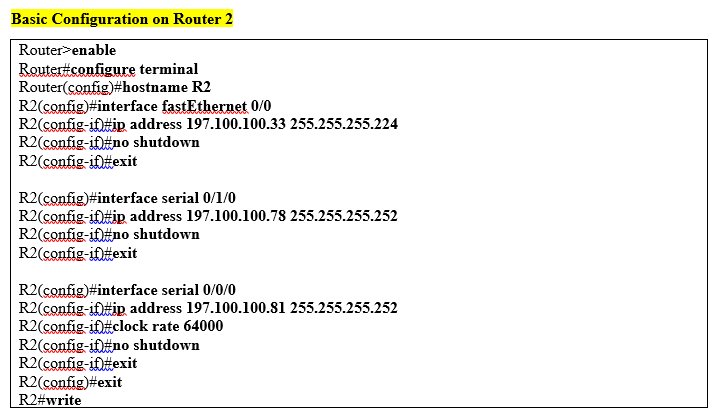
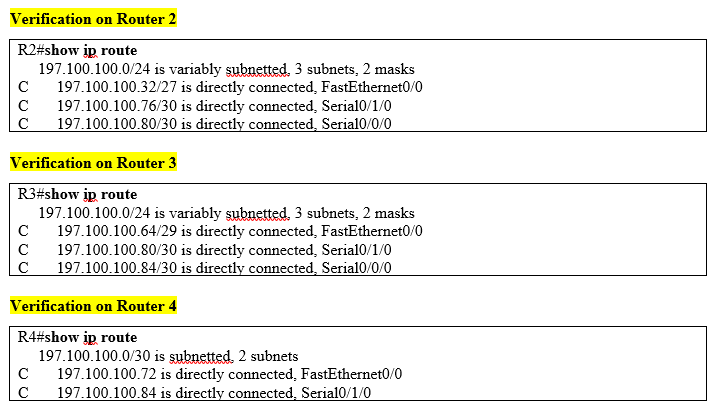
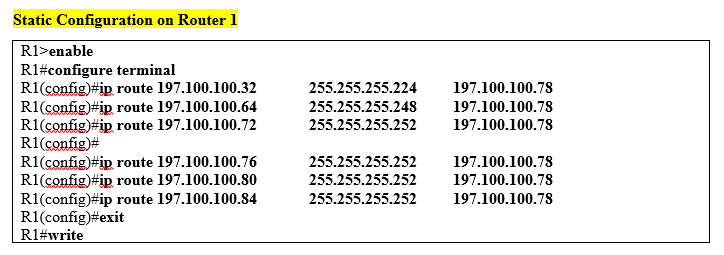
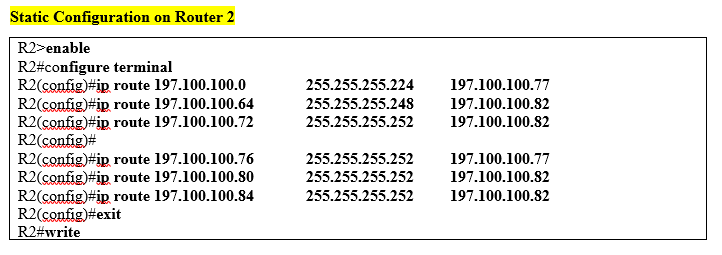
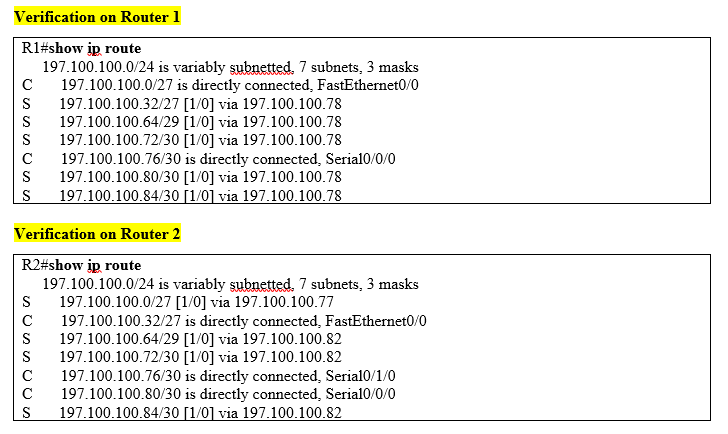
Static Configuration
What you will learn?
1. What is Routing.
2. Overview of Static Protocol.
3. What is Static Routing.
4. Syntax.
5. Configuration.
6. Result (Verification)
Default Configuration
What you will learn?
1. Overview of Default Protocol.
2. What is Default Routing.
3. Syntax.
4. Configuration.
5. Result (Verification)
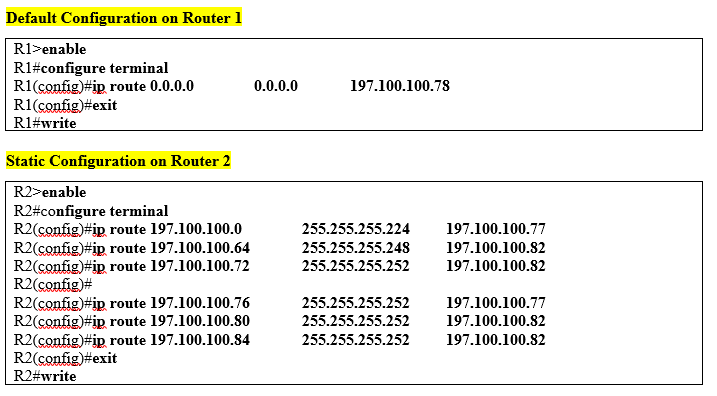
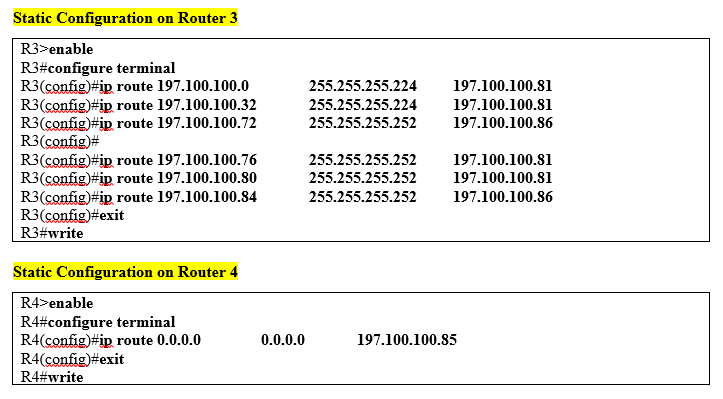
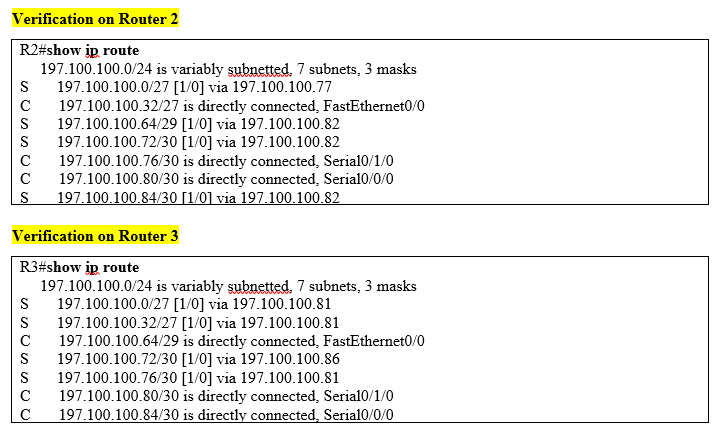
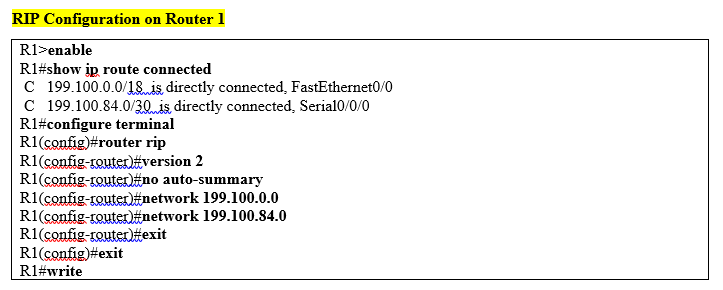
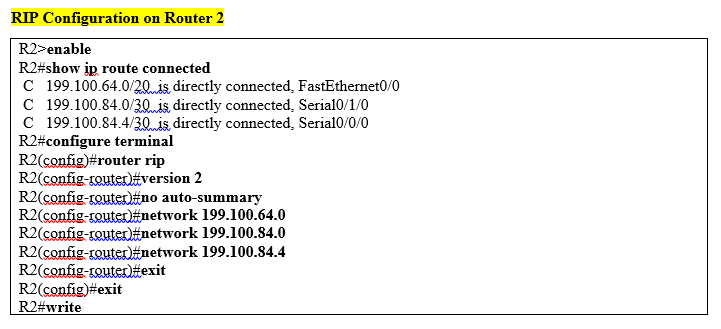
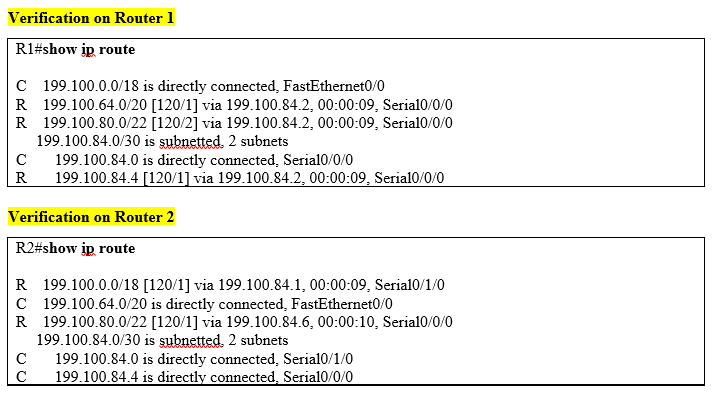
RIP Configuration
What you will learn?
2. Overview of RIP Protocol.
3. What is RIP Routing.
4. Syntax.
5. Configuration.
6. Result (Verification)
EIGRP Configuration
What you will learn?
2. Overview of EIGRP Protocol.
3. What is EIGRP Routing.
4. Syntax.
5. Configuration.
6. Result (Verification)
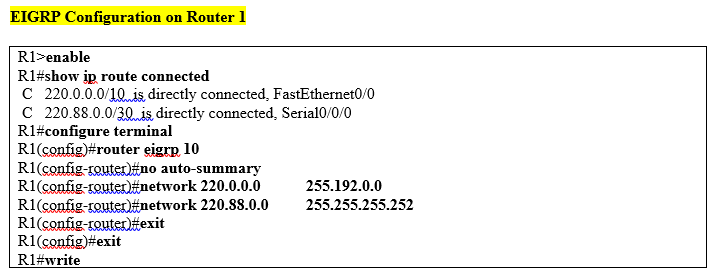
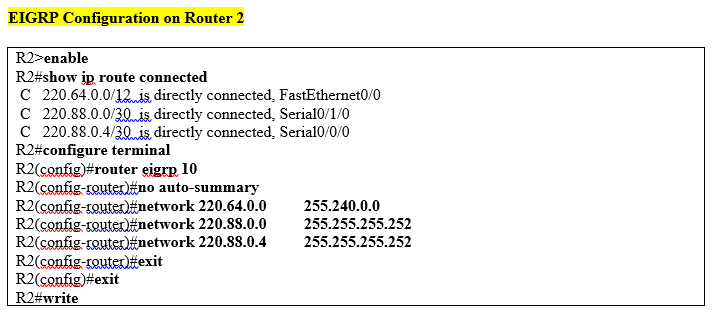
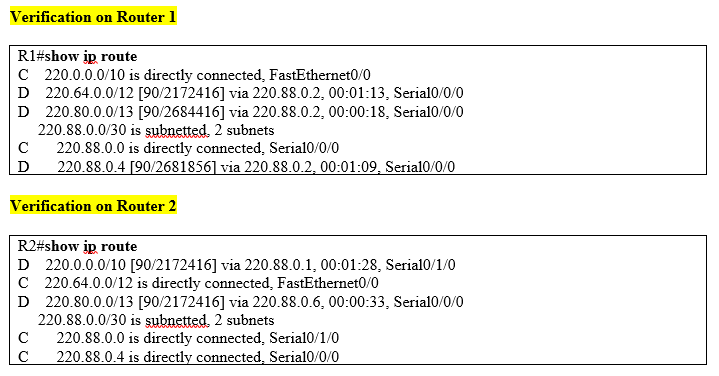
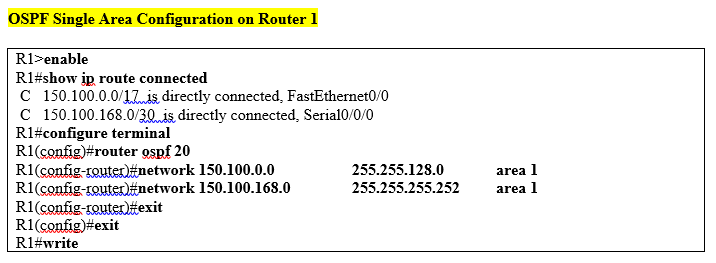
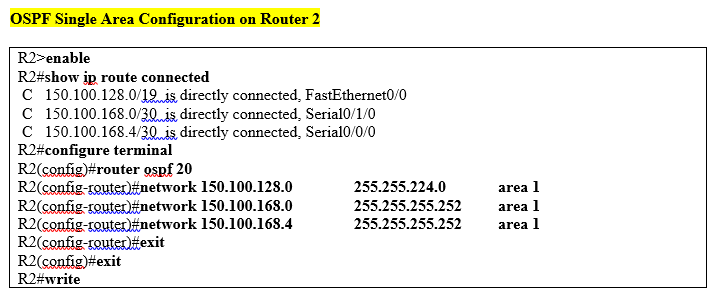
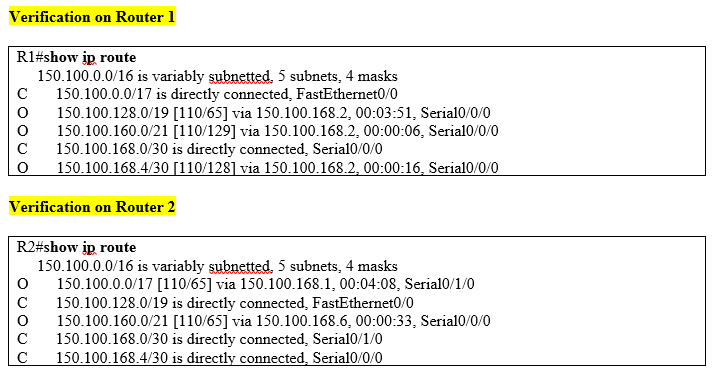
OSPF Single Area Configuration
What you will learn?
1. Overview of OSPF Protocol.
2. What is OSPF Routing.
3. OSPF Single Area
4. Syntax.
5. Configuration.
6. Result (Verification)
OSPF Multi Area Configuration
What you will learn?
1. Overview of OSPF Protocol.
2. What is OSPF Routing.
3. OSPF Multi-Area
4. Syntax.
5. Configuration.
6. Result (Verification)
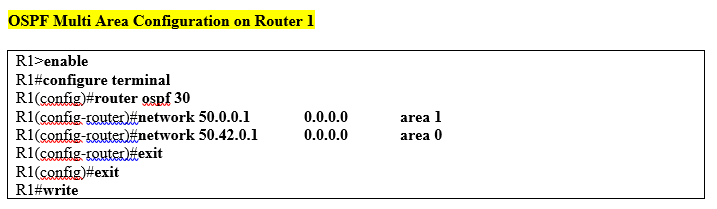
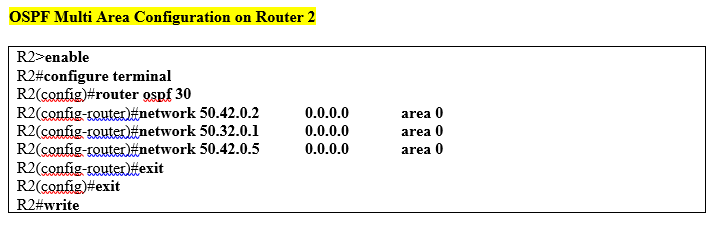
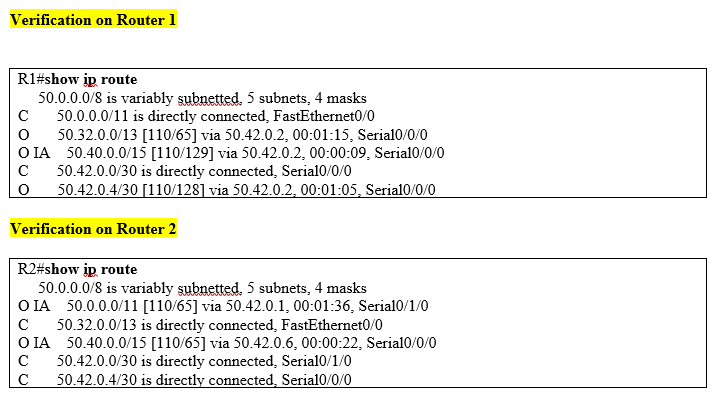
Pros
Solved VLSM as per client requirements (Imaginary).
Different subnets for different topology.
Step by step guide to configure routers.
All Topology contains networks and IP address labeled on diagram.
Verify with routing table.
Cons
No setup procedure, you have to setup your self as per networks and IP (best for practice)
Too many LAB with different subnets, don't get confused.
- 00Days
- 00Hours
- 00Minutes
- 00Seconds
CCNA Advance LAB with Solution
This LAB contains 70 practical's, suitable for freshers, beginners, and experts. Price will increase when the time is over. In case of any query contact us on the below numbers or email us.
How to Register in CCNA Advance LAB with Solution?
Step 1. Click on Register Now for $6.
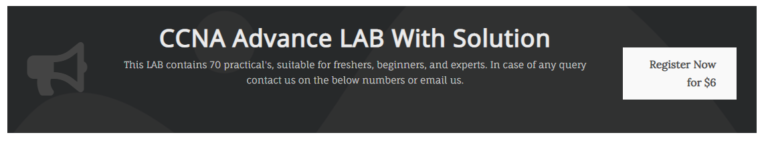
Step 2. New window will open. Click on Register.
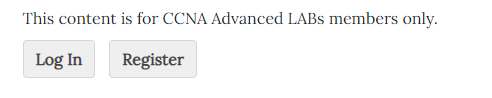
Step 3. Click on Select button (near the CCNA Advance LABs).
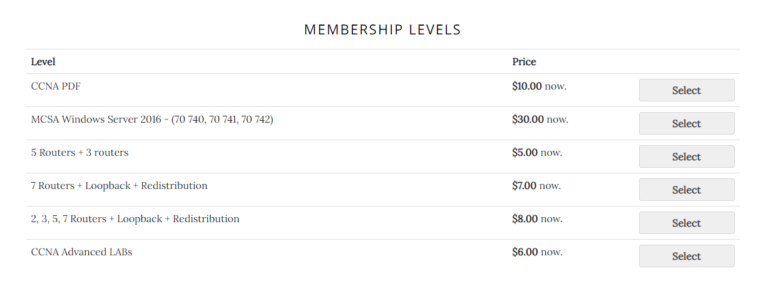
Step 4. On checkout page. Scroll down and fill the information, then click on “Checkout with PayPal”.
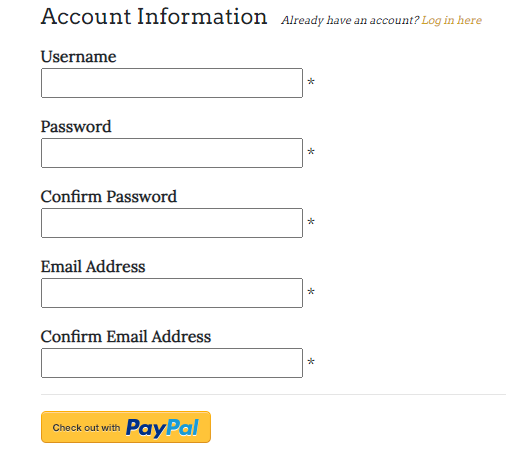
Step 5. Login to your PayPal account or Select Pay with Debit or Credit Card.
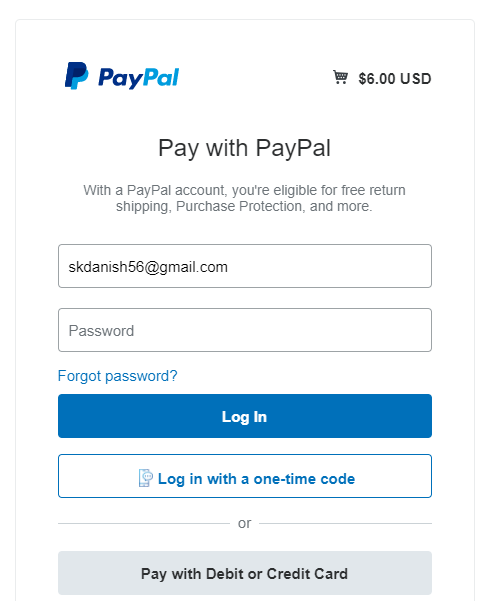
Step 6. You will be redirected to out CCNA Advance LAB page, where you can access the LABs.
Note: The price of all the CCNA Advance LAB pdf is $8. Just click on the below link, you will be redirected to download page after payment.
in case of any enquiry, email us at asimansari95098@gmail.com or contactus@gmail.com
Learn from the very best
Join our course and start building the most wanted career available today. We make sure every class is easily understood, and that all students reach the same level of expertise needed for today’s hi-tech industry.
Working hours
Monday- Thursday:9:00-18:30 Hrs
(Phone until 17:30 Hrs)
Saturday-Sunday 10:00-17:00
We are here
Byculla, Mumbai- Maharashtra
Whatsapp:+91 8082765621
Call:+91 8080111315
Email: contactus@eiheducation.in

