Advanced Group Policy Management – Performing Group Policy Modeling
Advanced Group Policy Management – To perform group policy modeling open the Group Policy Management console. When the console opens, right-click on the Group Policy modeling container and choose the Group Policy Modeling Wizard command from the shortcut menu. When you do, Windows will launch the Group Policy Modeling Wizard.
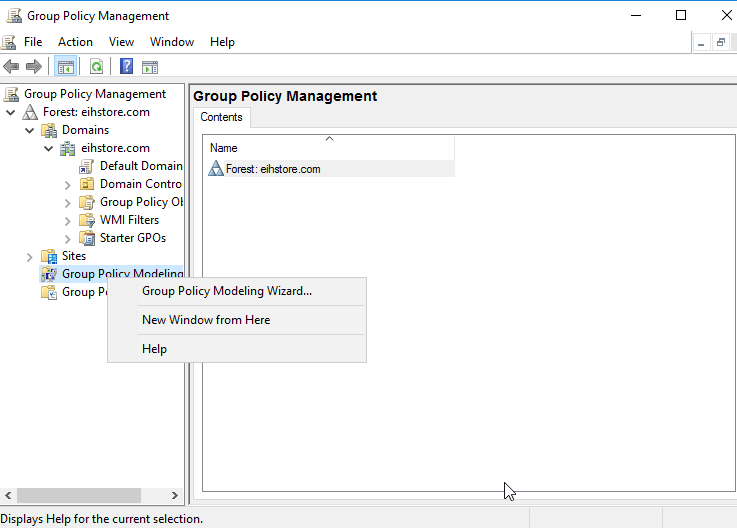
In Welcome to the Group Policy Modeling Wizard, click next.
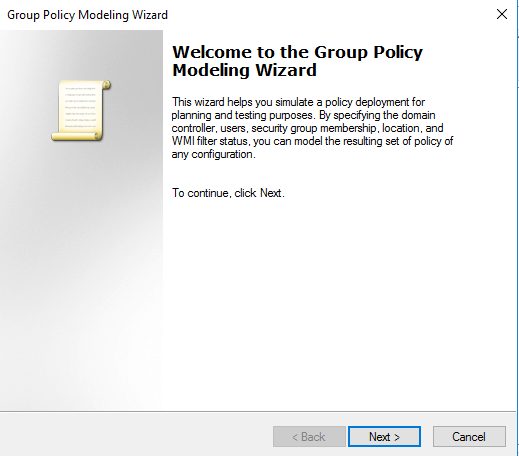
In Domain Controller selection, click next.
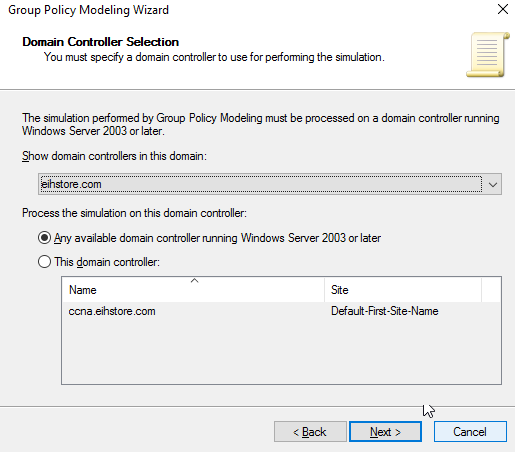
In user and Computer Selection, specify the user information and click next.
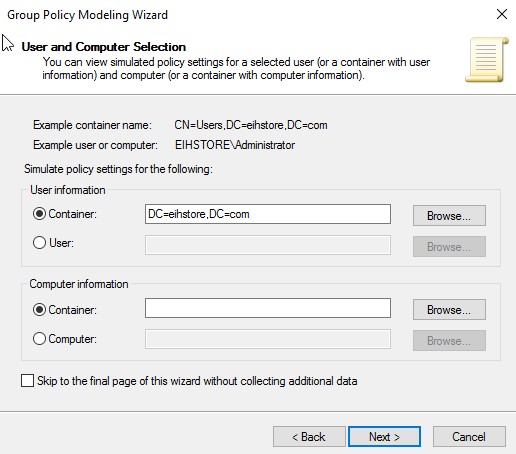
In Advance Simulation Options, select “Slow network connection” and click next.
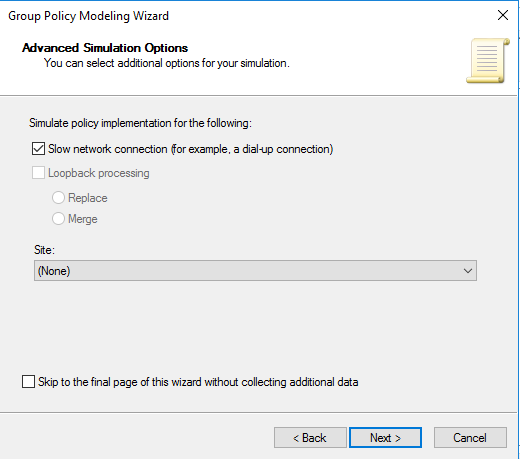
User Security Group, click next.
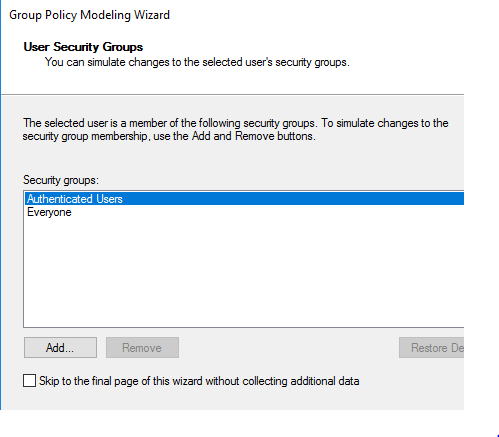
In WMI Filters for users, click next.
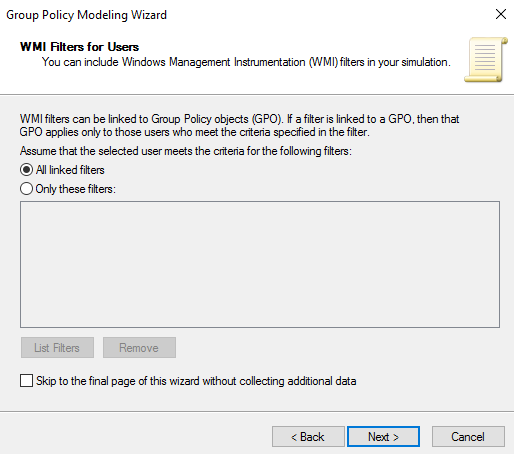
In summary of Selections, click Next
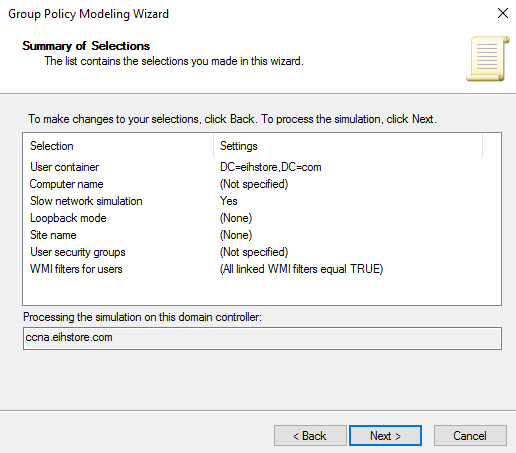
In Completing the Group Policy Modeling Wizard, click finish.
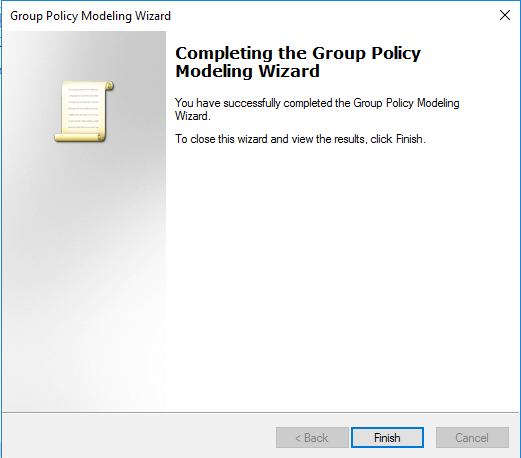
Under Group Policy Modeling, select the newly created policy and check the details.
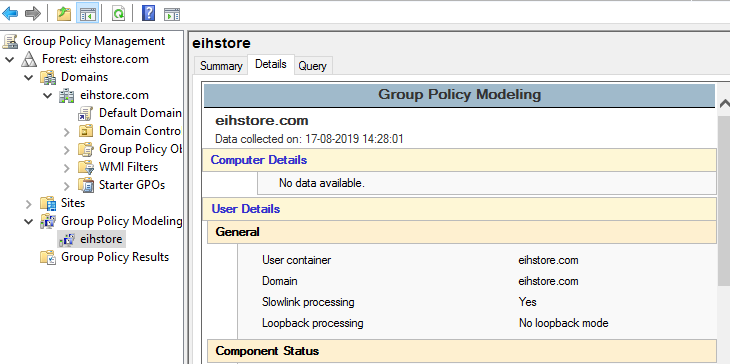
Performing Group Policy Results
The Group Policy Results Wizard is a great way to help troubleshoot any issues with Group Policy Objects. Open Server Manager and then go to tools and click on Group Policy Management. In the Group Policy Management console, right-click Group Policy Result and select Group Policy Results Wizard.
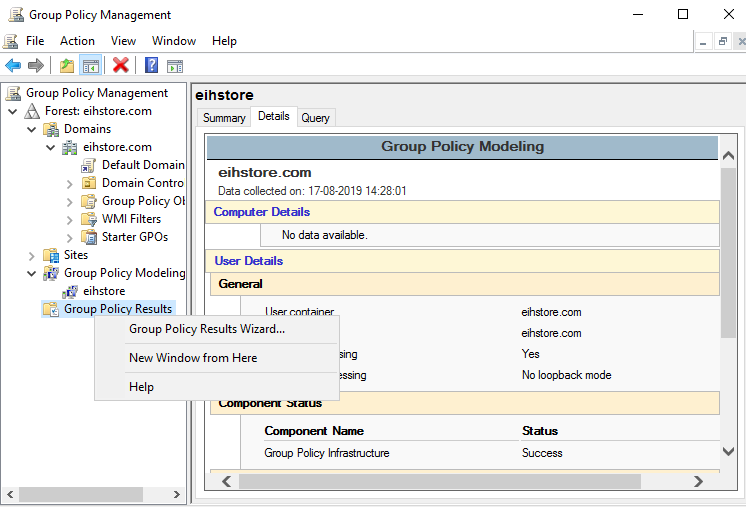
In welcome to the Group Policy Wizard, click next.
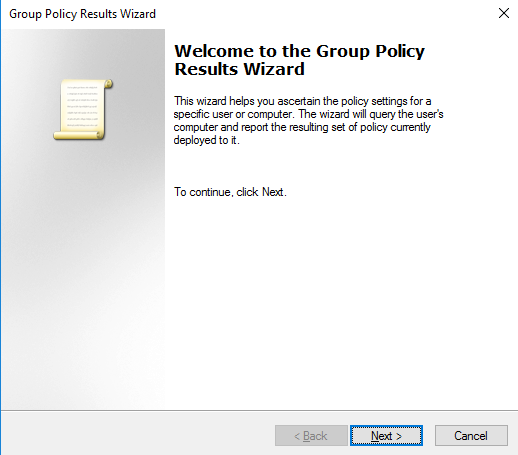
In User Selection, select a user account and click next.
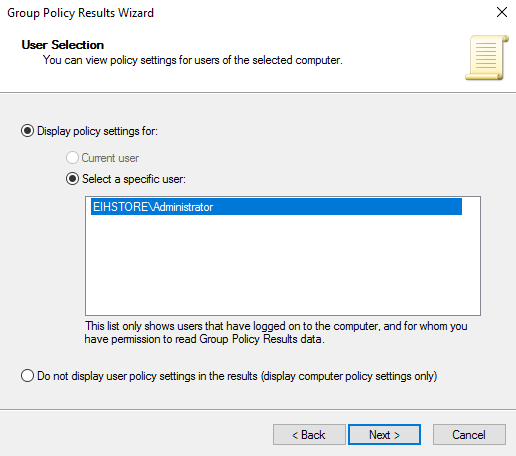
Confirm your selection and click next.
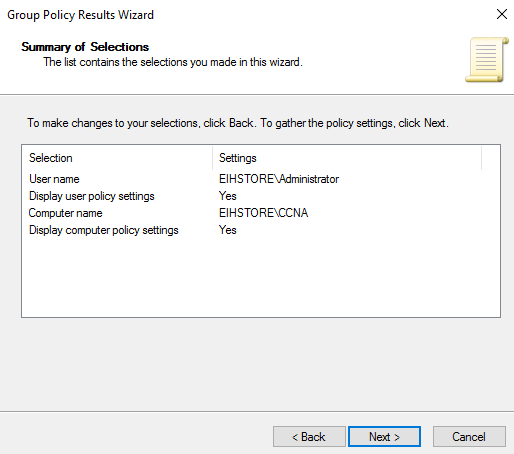
In Completing the Group Policy Results Wizard, click finish.
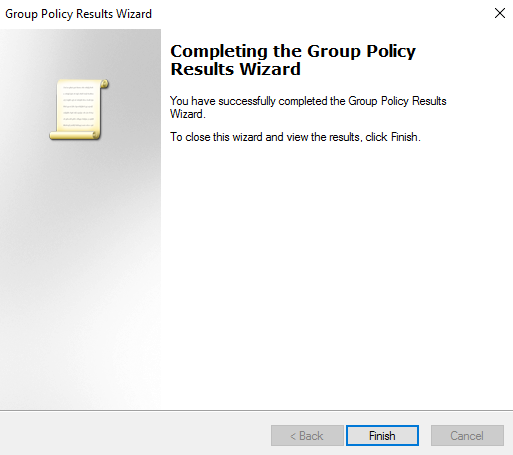
Under the Group Policy Results, select the newly created policy and check the details.
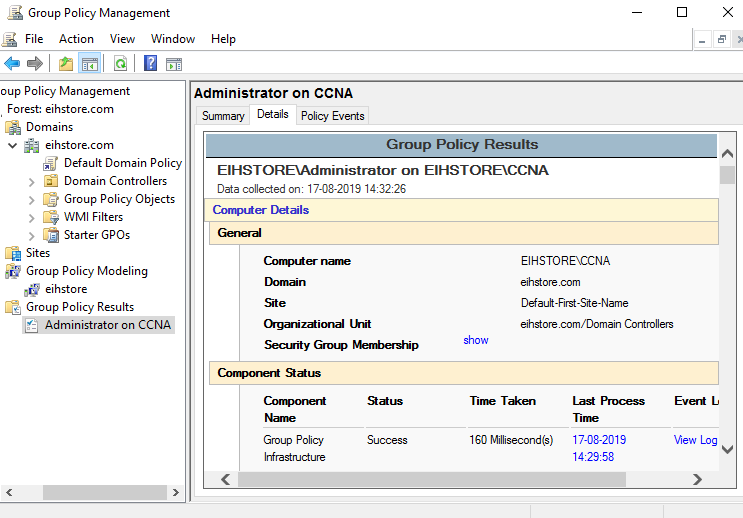
This is the step-by-step guide to install and use Advanced Group Policy Management settings. Simply learn the steps and try to implement them. The steps are easy and simple.
Grammarly – Best Free Grammar checker | Spelling checker | Mistake-free document writer for Laptop/Desktop
Online Surveys – Earn Real Money by Online Surveys
Kids Books – 10+ books for Kids | Age group 2 – 10 | Improve knowledge & Productivity


