Configuring Network Load Balancing
We are using IIS servers for network load balancing in our scenario. Server eiheducation and eihstore are hosting IIS services. Sarver 2 has IP address 172.30 10.1 and server 3 has IP address 172.30.10.2
On Server 2, start to add roles and features wizard go to features and ad network load balancing from the list. On server 3 also add network load balancing feature.
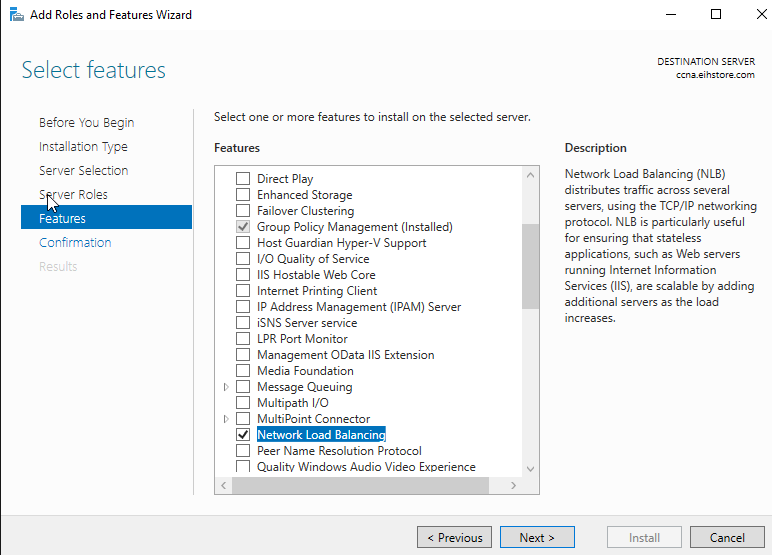
On server 2 go-to tools and open network load balancing manager
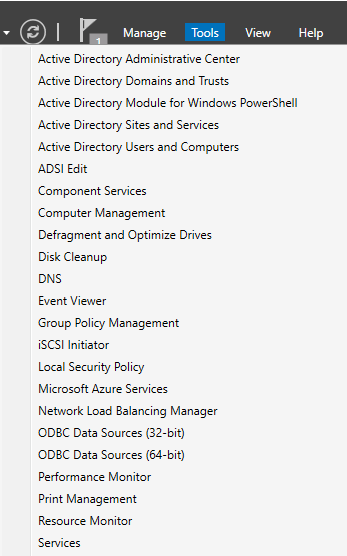
Right-click on network load balancing cluster and select new cluster
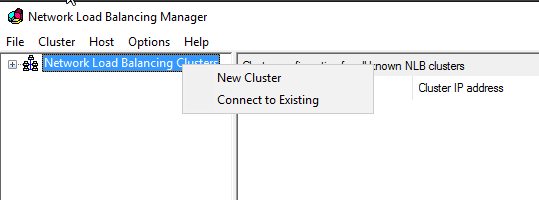
In the host textbox type, the name of first web server 2 in this case and press connect button. Select the interface you want to configure for load balancing. Press next.
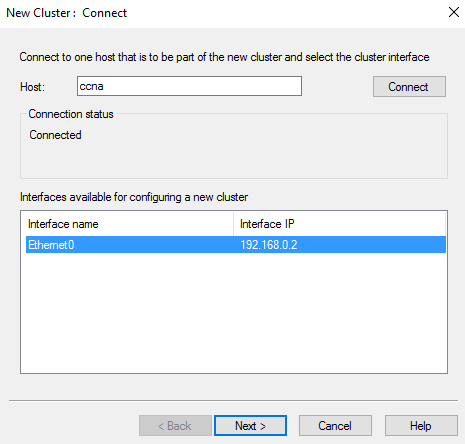
On host parameters, select priority as 1, and default state should be started
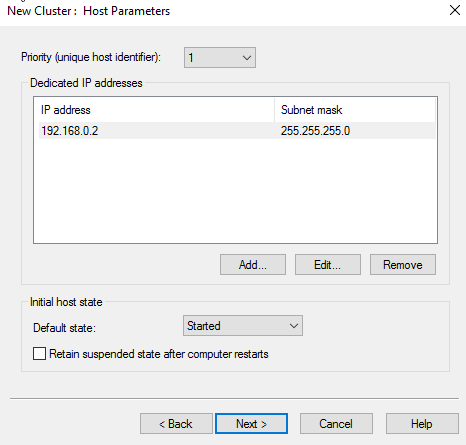
On a cluster, IP address select add button and assign ipv4 address 17.230 1.55 for the collector.
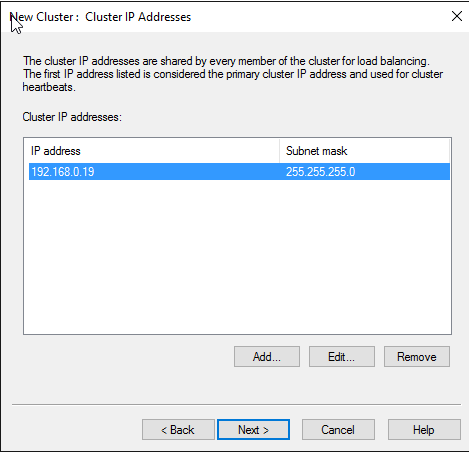
On cluster parameter select cluster operation mode as multicast
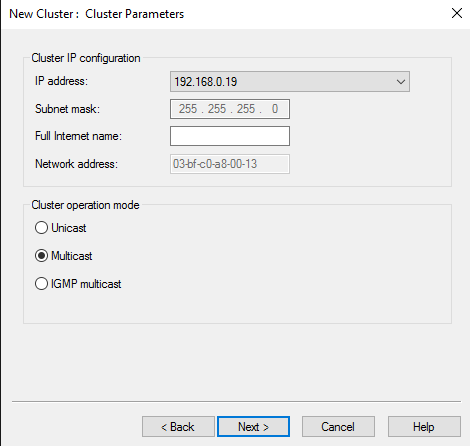
On port, roles let the default option as it is. Click the Finish button to start cluster creation
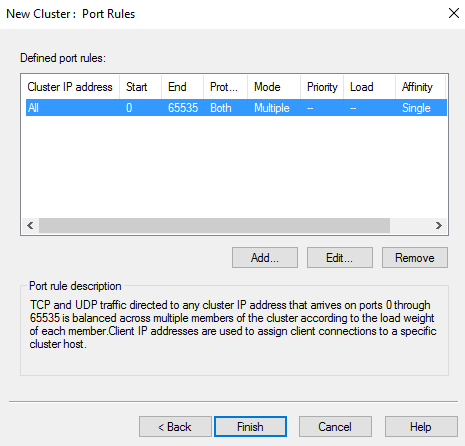
It will take some time to create a new cluster. Server 2 you will be added. Its status shown converged.
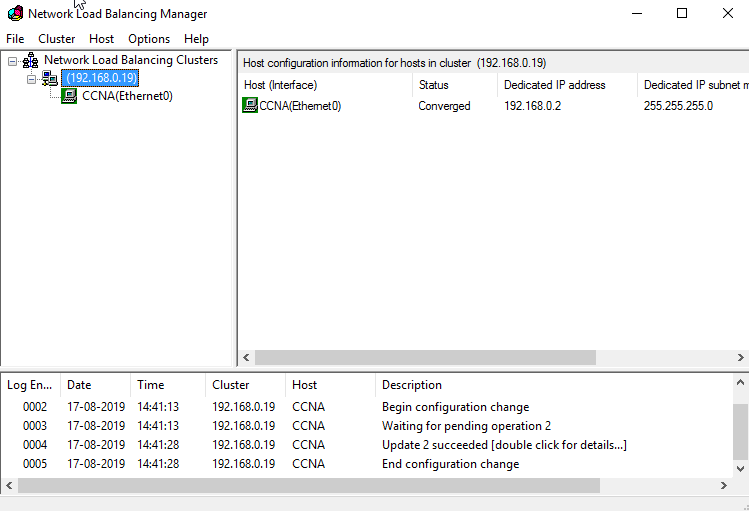
Right-click on a newly created cluster, 172.30 8.10.25 ion-select add a host to a cluster
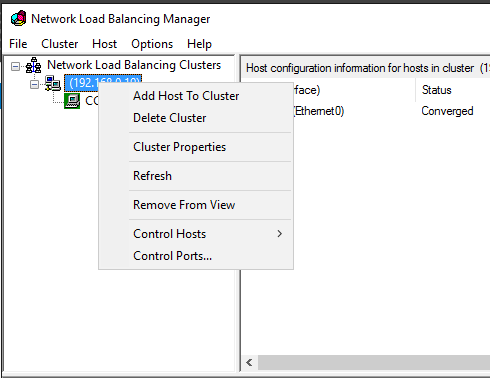
In the host textbox type, the name of second web server 3 in this case and press connect button. ETV show interface attaches with the server 3. Flag day interface you want to configure for load balancing. Press n1 on host parameters select priority as 2 and if all states should be started
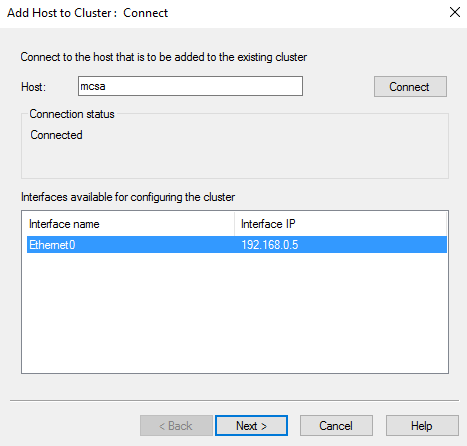
On host parameters, select host priority as 2 & the default state should be started.
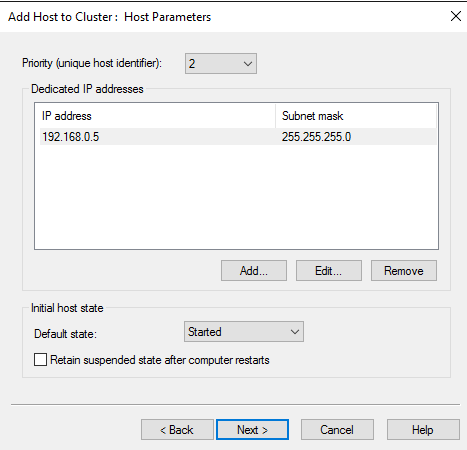
On port rules let the default option be as it is click the finish button to add server 3 into the cluster
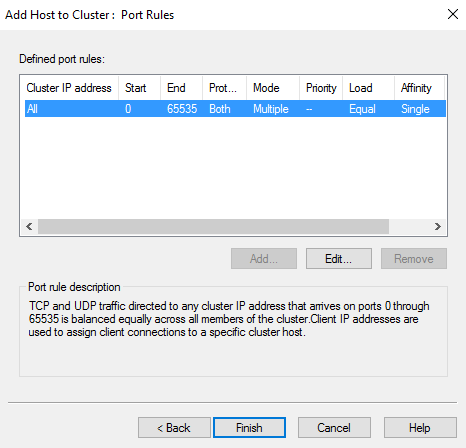
It will take some time to add a new host into the cluster server3 status should be shown converged.
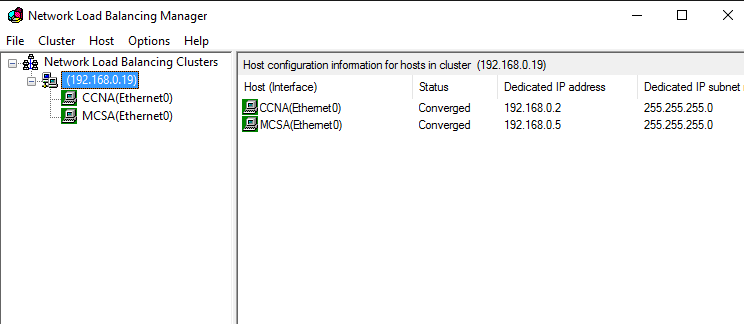
From any computer in the network open the browser and type http://172.30.10.55 cluster IP. 88 acres to the hosted web page
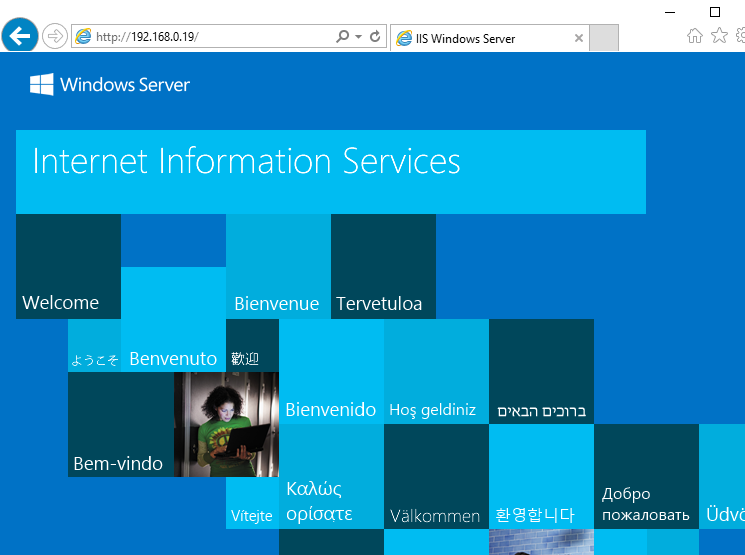
Grammarly – Best Free Grammar checker | Spelling checker | Mistake-free document writer for Laptop/Desktop
Online Surveys – Earn Real Money by Online Surveys
Kids Books – 10+ books for Kids | Age group 2 – 10 | Improve knowledge & Productivity



Good post. I study one thing more difficult on different blogs everyday. It can at all times be stimulating to learn content from different writers and observe just a little something from their store. I抎 choose to use some with the content on my weblog whether you don抰 mind. Natually I抣l offer you a hyperlink in your net blog. Thanks for sharing.