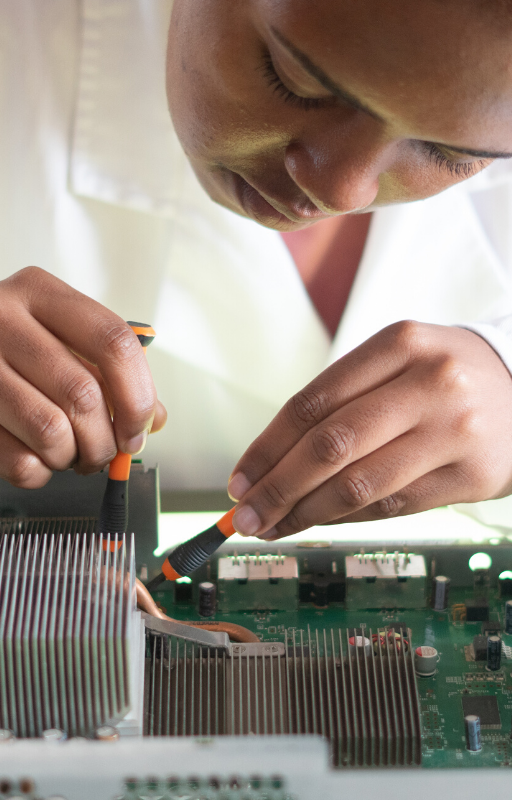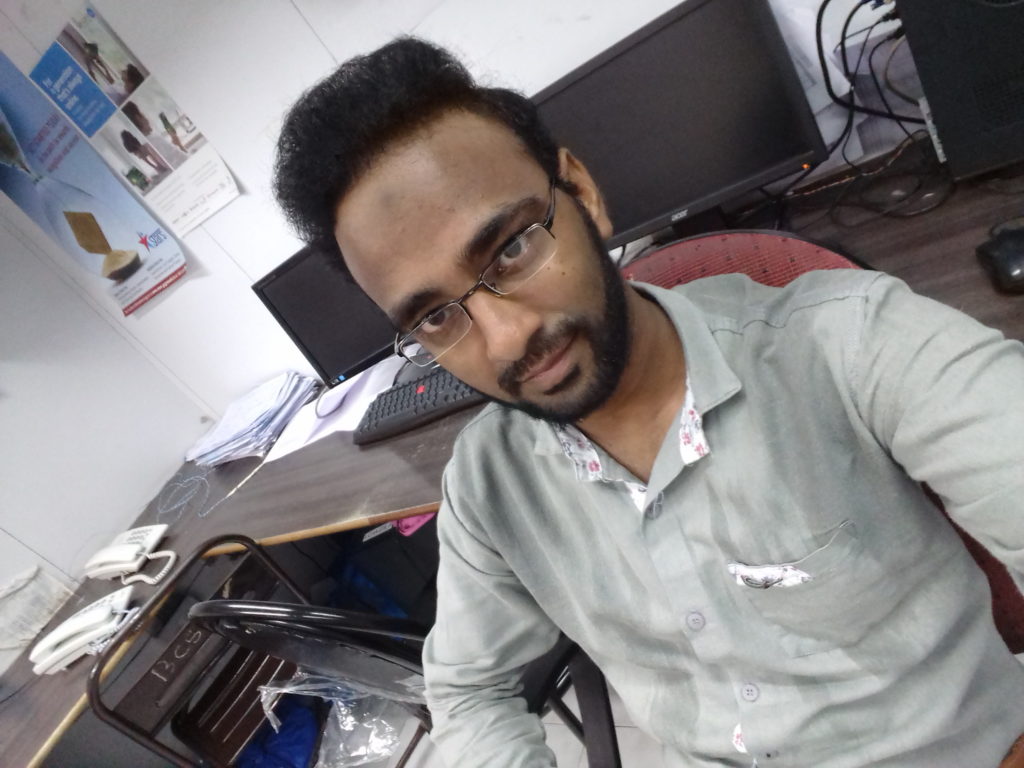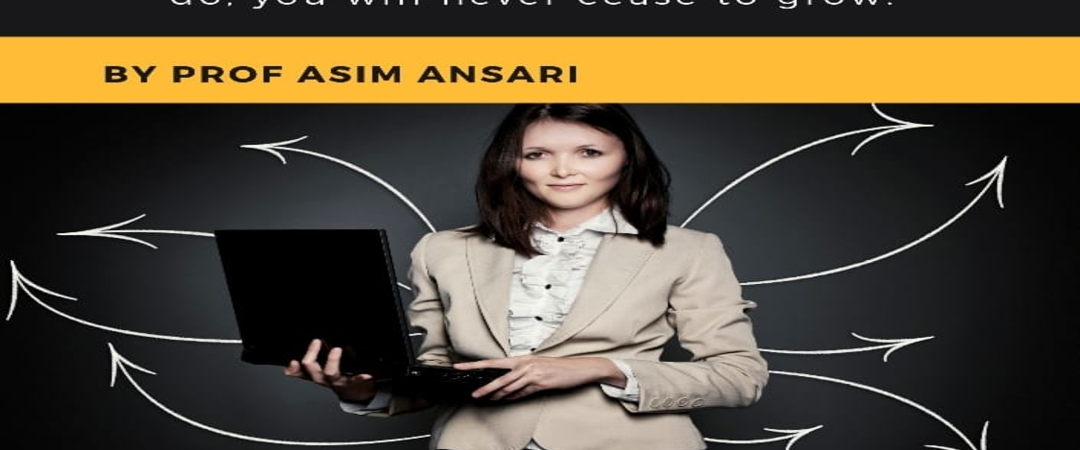
CCNA LAB with Solutions
40+ practical examples
"Develop a passion for learning. If you do you will never cease to grow." I want to share my technique with you in this e-book!
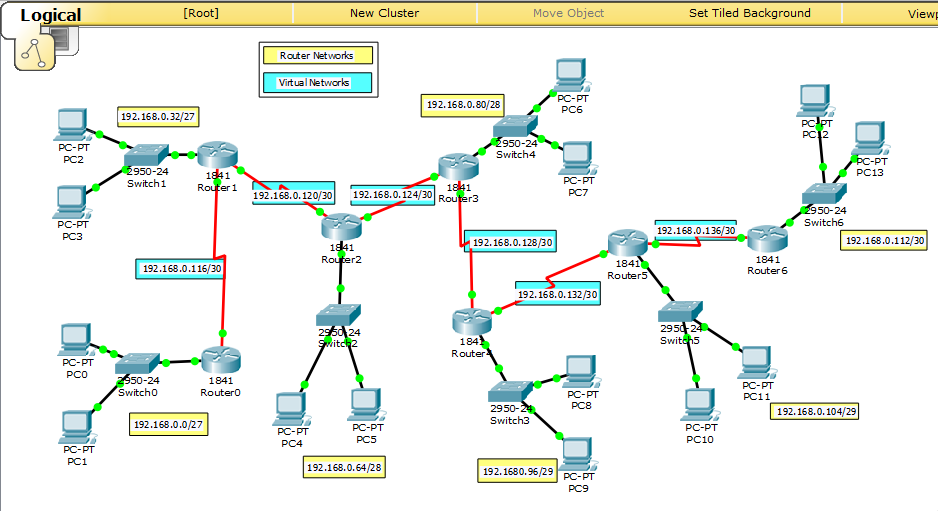
What you will find in this e-book?
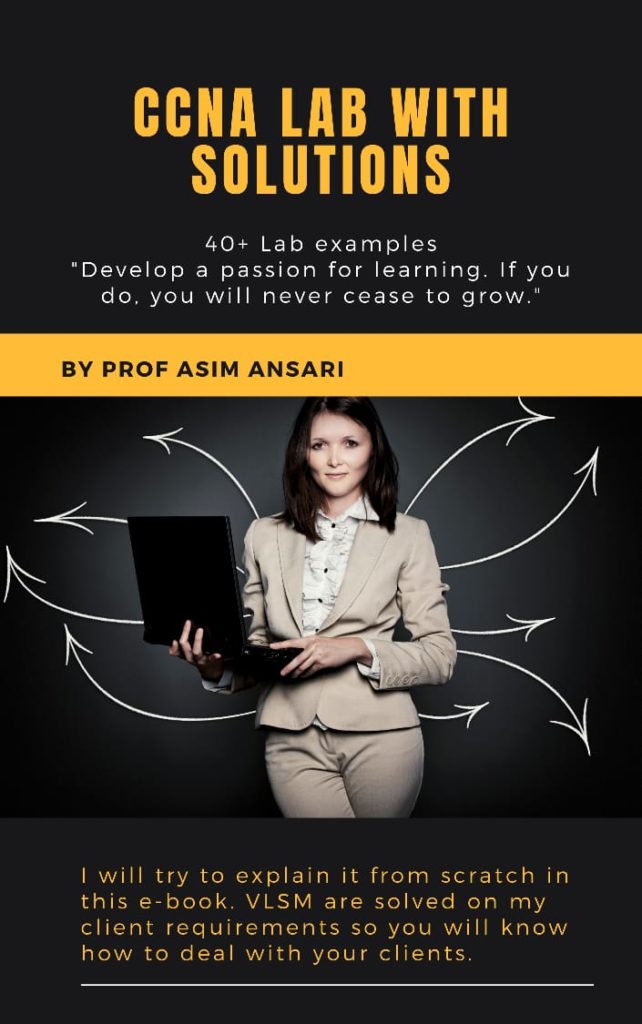
1. Basic configuration of 7 Routers + Loopback.
In this section, you will learn how to configure routers with CLI (Command Line Interface)
2. Static configuration of 7 Routers + Loopback.
In this section, you will learn how to configure static routes on each router.
3. Default configuration of 7 Routers + Loopback
In this section, you will learn how to configure default routes on each router.
4. RIP configuration of 7 Routers + Loopback.
In this section, you will learn how to configure RIP (Dynamic protocol) on each router.
5. EIGRP configuration of 7 Routers + Loopback.
In this section, you will learn how to configure EIGRP (Dynamic protocol) on each router.
6. OSPF Single Area configuration of 7 Routers + Loopback.
In this section, you will learn how to configure OSPF S.A (Dynamic protocol) on each router.
7. OSPF Multi-Area configuration of 7 Routers + Loopback.
In this section, you will learn how to configure OSPF M.A (Dynamic protocol) on each router.
8. Redistribution of RIP and EIGRP on Router 7 + Loopback.
In this section, you will learn how to configure redistribution of RIP and EIGRP.
- 00Days
- 00Hours
- 00Minutes
- 00Seconds
The main goal of this e-book
Design your own network for your company and on the other hand, design networks for your clients and clients of clients.
“Do you want to know who you are? Don’t ask. Act! Action will delineate and define you.” -Thomas Jefferson
“It’s not about having the right opportunities. It’s about handling the opportunities right.” -Mark Hunter
Basic Configuration
What you will Learn?
1. VLSM (Subnetting)
2. LAB setup.
3. Router Modes.
4. Configuration Commands.
5. Verification Commands.
6. Result. (Verification)
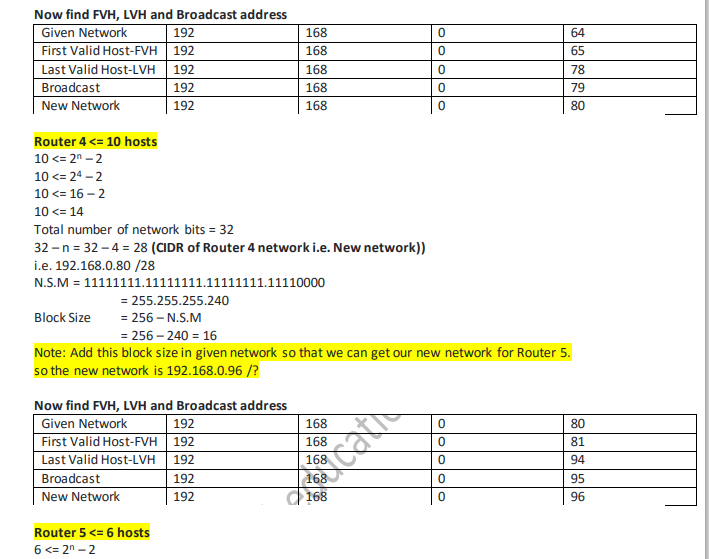
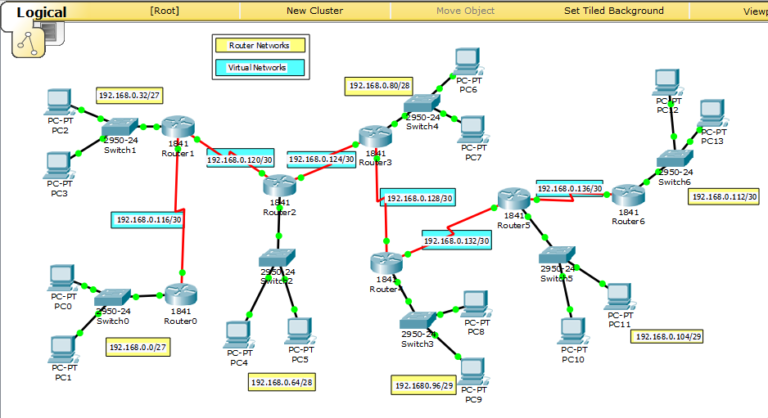
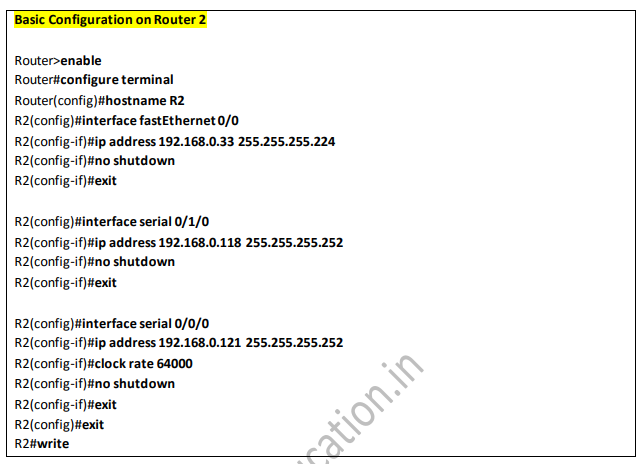
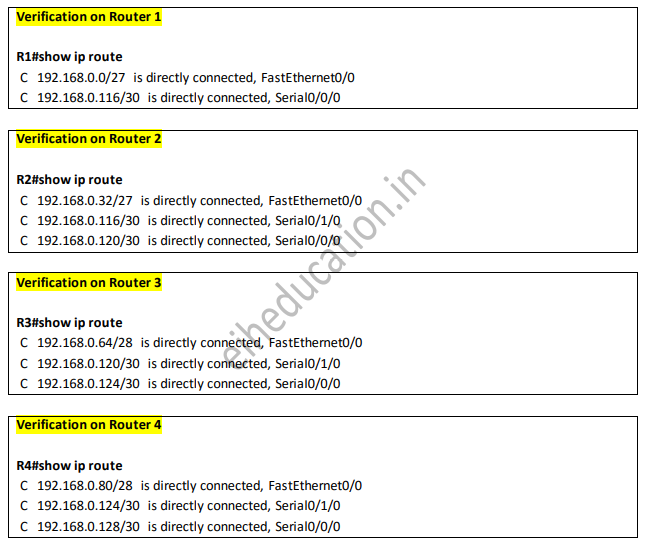
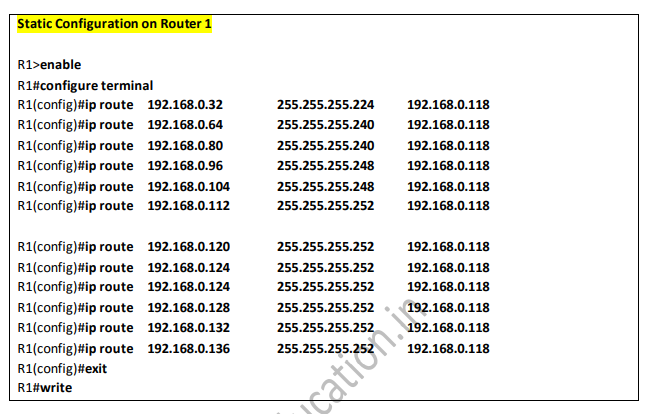
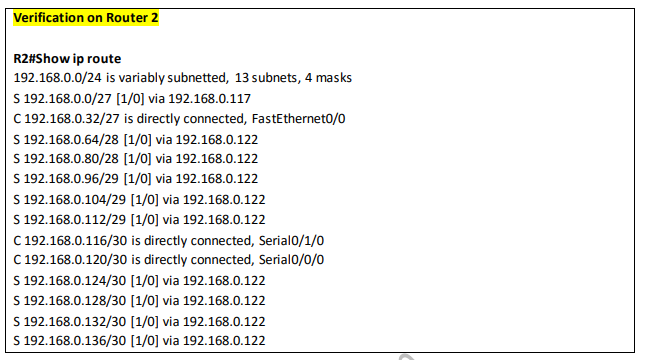
Static Configuration
What you will learn?
1. What is Routing.
2. Overview of Static Protocol.
3. What is Static Routing.
4. Syntax.
5. Configuration.
6. Result (Verification)
Default Configuration
What you will learn?
1. Overview of Default Protocol.
2. What is Default Routing.
3. Syntax.
4. Configuration.
5. Result (Verification)


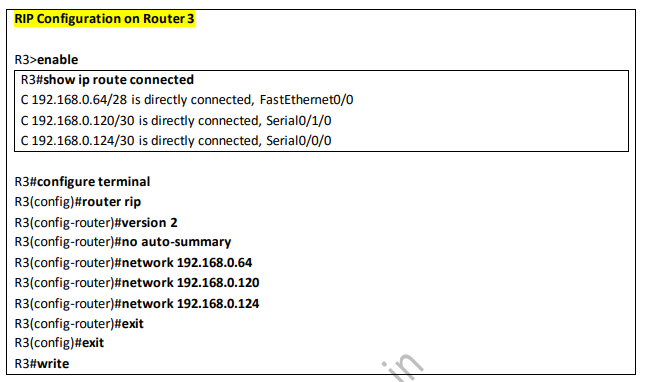
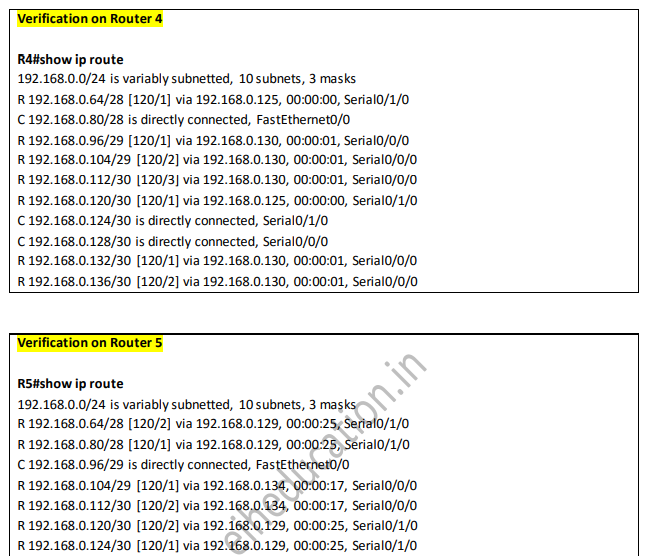
RIP Configuration
What you will learn?
2. Overview of RIP Protocol.
3. What is RIP Routing.
4. Syntax.
5. Configuration.
6. Result (Verification)
EIGRP Configuration
What you will learn?
2. Overview of EIGRP Protocol.
3. What is EIGRP Routing.
4. Syntax.
5. Configuration.
6. Result (Verification)
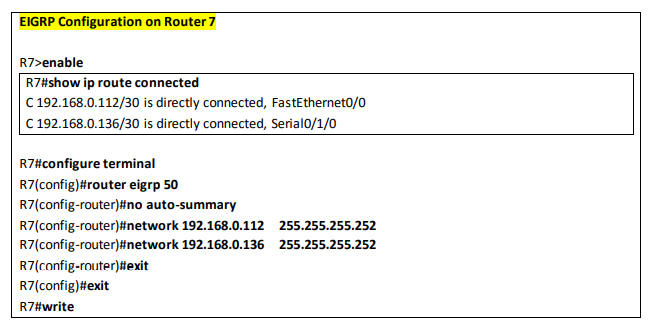
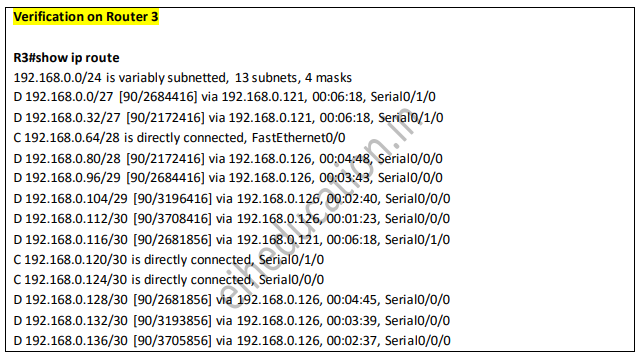
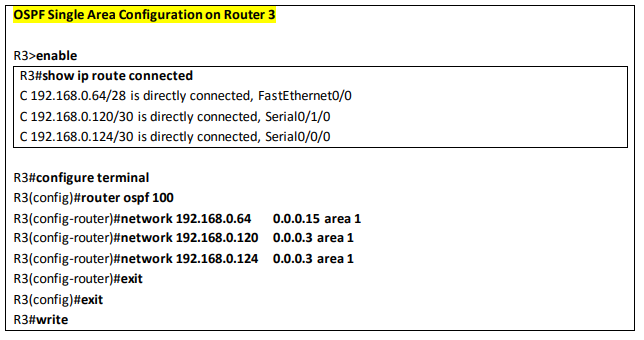

OSPF Single Area Configuration
What you will learn?
1. Overview of OSPF Protocol.
2. What is OSPF Routing.
3. OSPF Single Area
4. Syntax.
5. Configuration.
6. Result (Verification)
OSPF Multi Area Configuration
What you will learn?
1. Overview of OSPF Protocol.
2. What is OSPF Routing.
3. OSPF Multi-Area
4. Syntax.
5. Configuration.
6. Result (Verification)

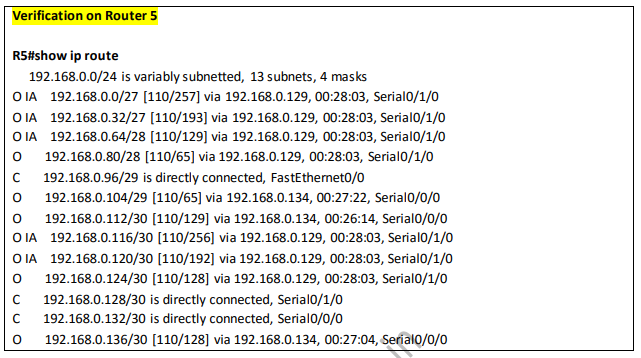
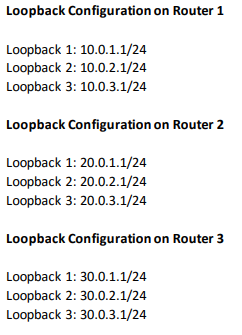
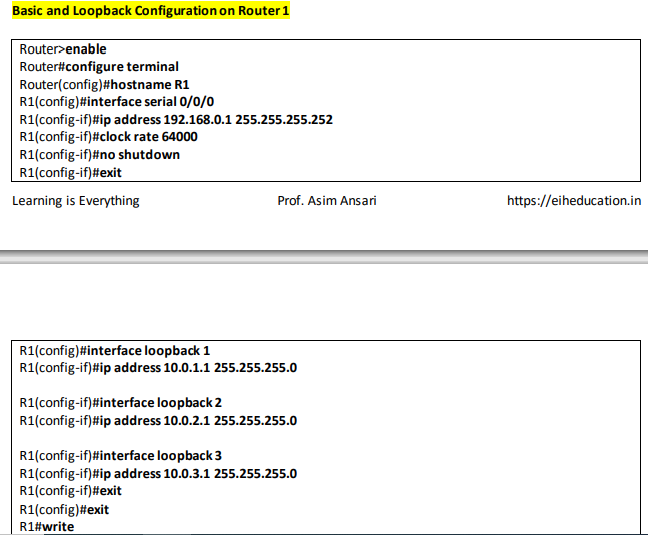
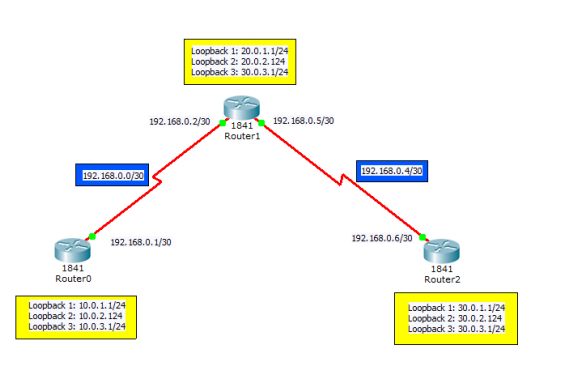
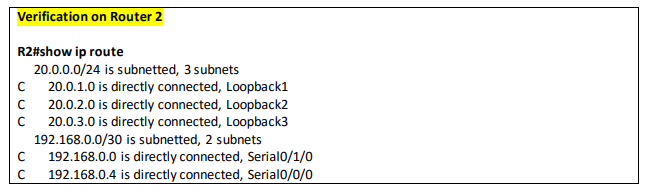


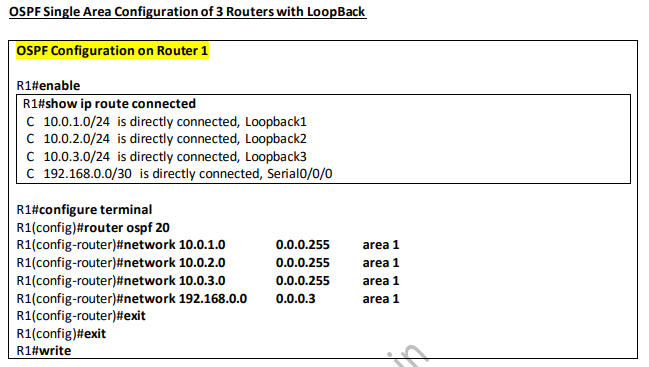
Loopback Configuration
What you will learn?
1. Overview of Loopback Address.
2. LAB setup.
3. Tips to create Loopback address.
4. Syntax.
5. Configuration.
6. Result (Verification)
Redistribution Configuration
What you will learn?
1. Overview of Redistribution.
2. Redistribution between RIP and EIGRP.
3. Configuration.
4. Result (Verification)
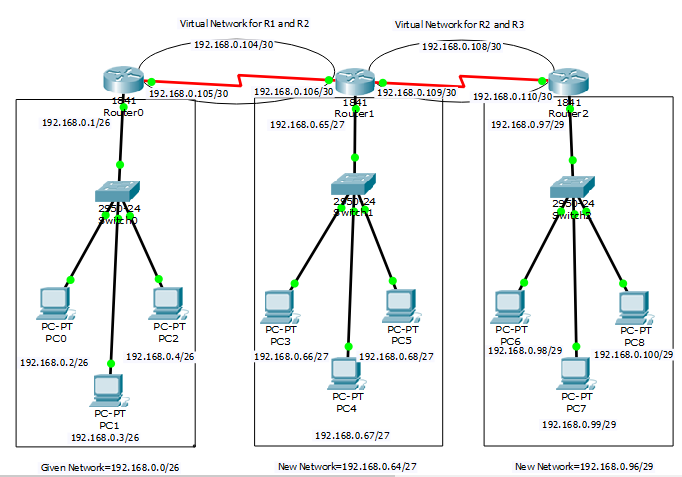
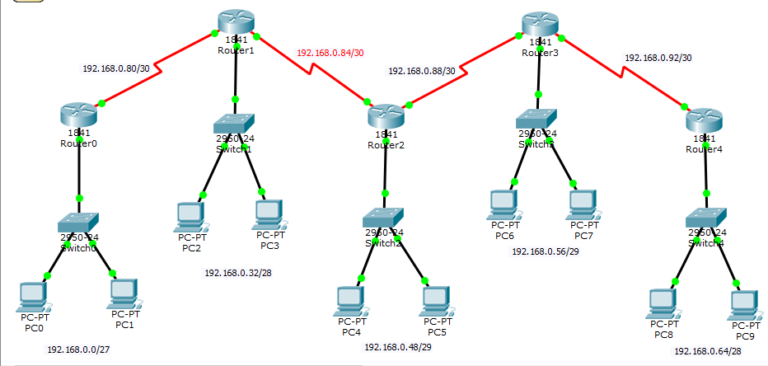
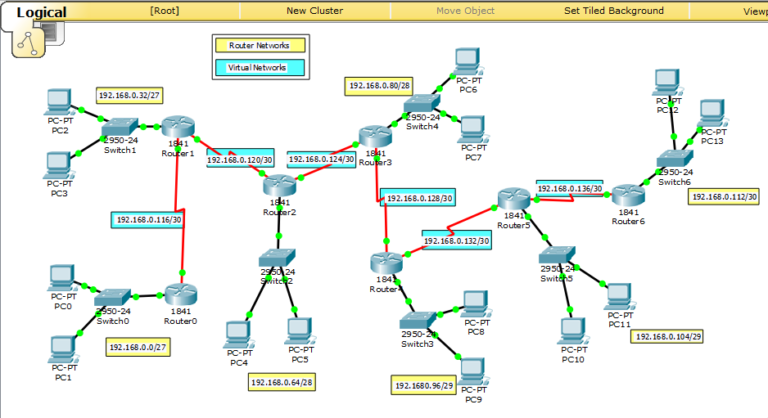
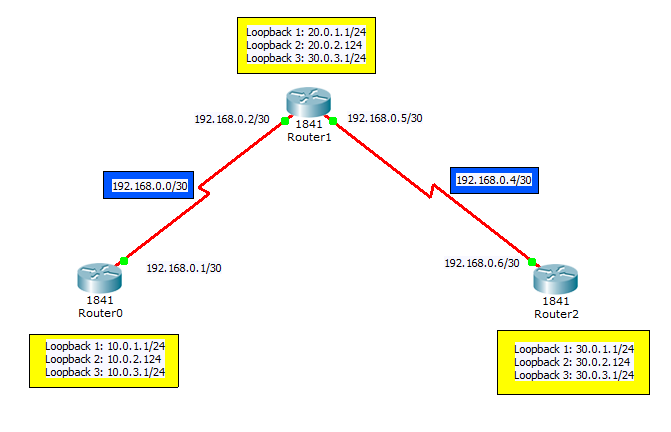
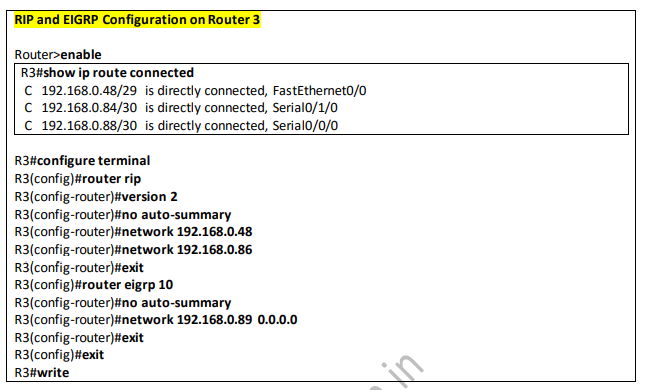
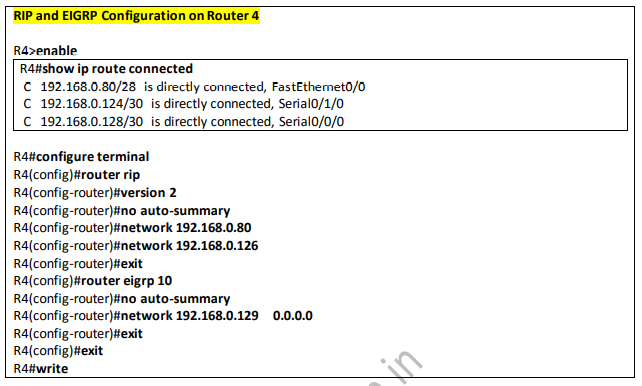
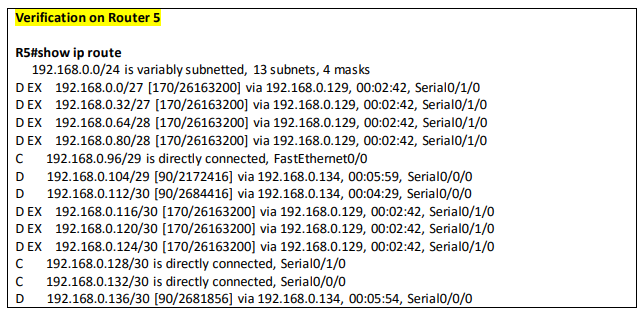
Pros
Solved VLSM as per client requirements.
Different subnets for different topology.
Step by step guide to configure routers.
All Topology contains networks and IP address labeled on diagram.
Verify with routing table.
Cons
No setup procedure, you have to setup your self as per networks and IP (best for practice)
Too many LAB with different subnets, don't get confused.
- 00Days
- 00Hours
- 00Minutes
- 00Seconds
Become Network Expert In 7 Days
This e-book contains 40+ practicals, suitable for freshers, beginners, and experts. In case of any query contact us on the below numbers or email us.
Learn from the very best
Join our course and start building the most wanted career available today. We make sure every class is easily understood, and that all students reach the same level of expertise needed for today’s hi-tech industry.
Working hours
Monday- Thursday:9:00-18:30 Hrs
(Phone until 17:30 Hrs)
Saturday-Sunday 10:00-17:00
We are here
Byculla, Mumbai- Maharashtra
Whatsapp:+91 8082765621
Call:+91 8080111315
Email: [email protected]
All you want is your PC, laptop computer, or hand-held gadget and the free Reader software program. We provide eBooks in two totally different codecs: PDF obtain, and Online Reader. Our Online Reader requires no software program apart from a web browser.
Yes, you possibly can obtain e-book in your hand-held gadget.
eBooks have DRM safety settings that will stop (or restrict) the printing and copying of some ebooks. These are set by the Publisher and fluctuate from e-book to e-book, and even from format to format for a similar e-book.
Yes, after you have bought the e-book it's yours.
If you aren't capable of finding an answer to your drawback, please contact our assist workforce who can be completely satisfied to help you and, will all the time attempt to reply to your request inside 24 hours. ([email protected])
INR - India.
eBooks you buy from our web site are eligible for return and refund if we obtain your request inside seven days of the date of buy.
Note: If an e-book doesn't carry out as described, you might return it for a refund at any time. However, if an e-book turns into corrupted or requires an alternative throughout the regular course of use, you possibly can re-download it out of your e-mail account (ship e-mail as soon as).
Refunds won't be granted in conditions of buy abuse.
The price of an e-book is 500 INR, however, there's a 30% low cost for 20 folks and 10% low cost for many who missed previous low cost (provide only for first 30)
eBooks can only be purchased by UPI QR, Credit Card, Debit Card, Net Banking, Instamojo Wallets.
Bonus
1. Basic configuration of 2 Routers
In this section, you will learn how to configure routers with CLI (Command Line Interface)
2. Static configuration of 2 Routers
In this section, you will learn how to configure static routes on each router.
3. Default configuration of 2 Routers
In this section, you will learn how to configure default routes on each router.
4. RIP configuration of 2 Routers
In this section, you will learn how to configure RIP (Dynamic protocol) on each router.
5. EIGRP configuration of 2 Routers
In this section, you will learn how to configure EIGRP (Dynamic protocol) on each router.
6. OSPF Single Area configuration of 2 Routers
In this section, you will learn how to configure OSPF S.A (Dynamic protocol) on each router.
7. OSPF Multi-Area configuration of 2 Routers
In this section, you will learn how to configure OSPF M.A (Dynamic protocol) on each router.

1. Basic configuration of 3 Routers
In this section, you will learn how to configure routers with CLI (Command Line Interface)
2. Static configuration of 3 Routers
In this section, you will learn how to configure static routes on each router.
3. Default configuration of 3 Routers
In this section, you will learn how to configure default routes on each router.
4. RIP configuration of 3 Routers
In this section, you will learn how to configure RIP (Dynamic protocol) on each router.
5. EIGRP configuration of 3 Routers
In this section, you will learn how to configure EIGRP (Dynamic protocol) on each router.
6. OSPF Single Area configuration of 3 Routers
In this section, you will learn how to configure OSPF S.A (Dynamic protocol) on each router.
7. OSPF Multi-Area configuration of 3 Routers
In this section, you will learn how to configure OSPF M.A (Dynamic protocol) on each router.
8. Redistribution of RIP and EIGRP on Router 3
In this section, you will learn how to configure redistribution of RIP and EIGRP.

1. Basic configuration of 5 Routers
In this section, you will learn how to configure routers with CLI (Command Line Interface)
2. Static configuration of 5 Routers
In this section, you will learn how to configure static routes on each router.
3. Default configuration of 5 Routers
In this section, you will learn how to configure default routes on each router.
4. RIP configuration of 5 Routers
In this section, you will learn how to configure RIP (Dynamic protocol) on each router.
5. EIGRP configuration of 5 Routers
In this section, you will learn how to configure EIGRP (Dynamic protocol) on each router.
6. OSPF Single Area configuration of 5 Routers
In this section, you will learn how to configure OSPF S.A (Dynamic protocol) on each router.
7. OSPF Multi-Area configuration of 5 Routers
In this section, you will learn how to configure OSPF M.A (Dynamic protocol) on each router.
8. Redistribution of RIP and EIGRP on Router 5
In this section, you will learn how to configure redistribution of RIP and EIGRP.