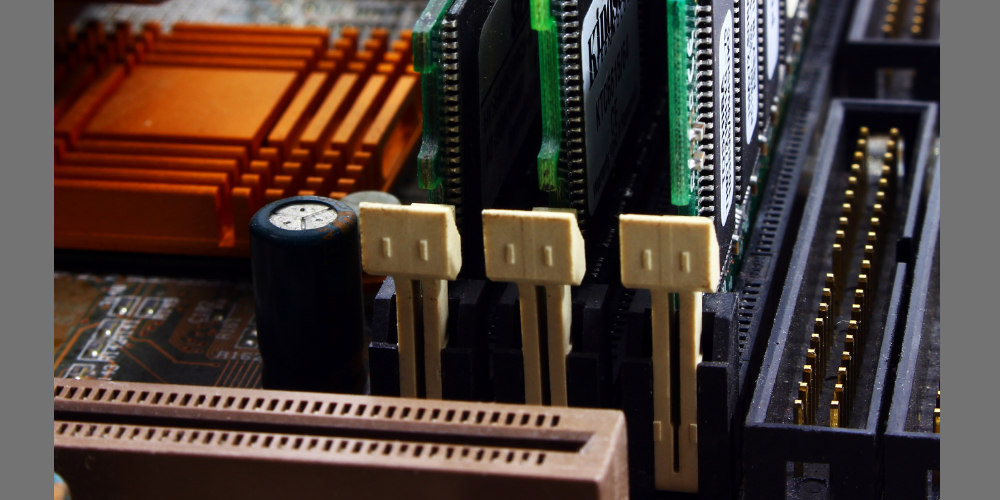Internal Component of Router
Each IOS device has two main components: hardware and software. Almost every IOS-based router uses the same hardware and firmware component to assist using the boot-up process, including the following ROM, RAM, NVRAM (non-volatile), a configuration register, physical lines, and interfaces
ROM: ROM is non-volatile, contains the firmware necessary to boot up your router, and typically has the following four components
POST: performs tests on the routers hardware components
Bootstrap program: Brings the router Up, and determines hows the IOS image and configuration file will be found and will be loaded
MINI-IOS: A stripped-down version of the IOS contains only IP codes. This should be used in the emergency situation when IOS in the flash cant be found and you want to boot up your router and load in another IOS image, not every router has a MINI-IOS image, stripped-down IOS is referred to as RXBOOT mode.
RAM is like the memory in your PC, on a router, RAM contains the running IOS image, the active configuration file, any tables including routing, arp tables. When you turn off the router everything in RAM is erased
FLASH is a form of non-volatile memory, Router stores their IOS image in flash, but other information can also be stored here.
NVRAM is like a flash, Routers and switches use NVRAM to store their configuration file.
Configuration register is a special register in the router that determines many of its bootup and running options, including how the router finds the IOS image and its configuration file. Configuration register is a part of NVRAM
Every router has at least one line and one physical interface. Line or ports are typically used for management access; The console and Aux lines are the examples
The interface is used to move traffic through the router; they can include the media type such as Ethernet, fast ethernet, serial, and others. These interfaces can be used during the boot-up process
IOS provides a function similar to those provided by Microsoft or Linux: it control and manages the hardware on which it is running. Basically, the IOS provides the interface between you and hardware, enabling you to execute commands to configure and manage Cisco devices
Advantages of the IOS:
Features: The IOS includes a wide array of feature for protocol and function that provide connectivity, scalability, reliability, and security solution for networks of any size
Connectivity: The IOS supports a variety of data link layer technologies for LAN and WAN environments
Scalability: The IOS support both fixed and modular chassis platforms, enabling you to purchase hardware to meet your needs
Reliability: To ensure that your critical resources are always reachable, Cisco has developed many products and IOS features to provide chassis and network redundancy
Security: With IOS you can strictly control access to your networking devices in accordance with your internal security policies.
<==Access CCNA LAB’s for Free==>
Learn English with Hindi, Marathi, Urdu translation
Earn Money with Affiliate Marketing – Download 10+ eBooks