A motherboard is the main circuit board inside a computer that connect the different parts of a computer together. A computers motherboard is also known as the mainboard, system board and even logic board.
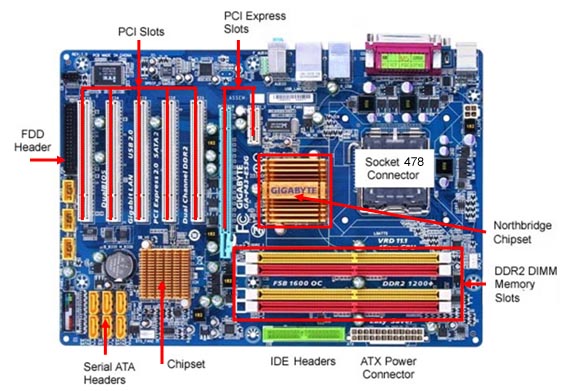
The Main parts of Motherboard
CPU socket: A CPU socket (also called the Processor Socket) is the connector on the motherboard that houses a CPU and forms the electrical interface and contact with the CPU. Processor sockets use a Pin Grid Array (PGA) where pins on the underside of the processor connect to holes in the processor socket.
Power connector: A power connector to distribute power to the CPU and other components.
DRAM Memory Slot: Slots for the system main memory, typically in the form of DRAM chip.
Northbridge Chipset: A chip form an interface between the CPU, the main memory and other components. On many types of motherboards this is referred to as the Northbridge. This chip also contains a large heat sink.
Southbridge Chipset: A second chip control the input and output functions. It is not connected directly to the CPU but to the Northbridge. This I/O controller is referred to as the Southbridge. The Northbridge and Southbridge combined are referred to as the chipset.
I/O Interface: several connectors, which provide the physical interface between input and output devices and the motherboard. The Southbridge handles these connections.
SATA host adapter: Slots for one or more hard drives to store files. The most common types of connections are integrated Drive Electronics (IDE) and Serial Advance Technology Attachment (SATA).
BIOS Chip: A Read-Only memory (ROM) chip, which contains the firmware, or startup instructions for the computer system. This is also called as BIOS.
Expansion Slots: A slot for video or graphics card. There are a number of different types of slots, including Accelerated Graphics Port (AGP) and Peripheral Component Interconnect Express (PCIs). Additional slots to connect hardware in the form of Peripheral Component Interconnect (PCI) slots.
Form Factor: Although all motherboards have some features in common, their layout and size varies a great deal. The most common motherboard designs in current use include ATX, Micro ATX, BTX and NLX.
ATX and Micro ATX: The ATX family of motherboards has dominated desktop computer designs since the late 1990s. ATX stands for “Advance Technology Extended”, and it has replaced the At and Baby-At from factors developed in the mid 1980s for the IBM PC AT and its rivals. At motherboards have the following characteristics.
A rear port cluster for I/O ports Expansion slots that run parallel to the short side of the motherboard Left side case opening (as viewed from the front of a tower PC) These are four members of the ATX family, ATX, miniATX, microATX, FlexATX
BTX: One problem with the ATX design has been the issue of system cooling. Because ATX was designed more than a decade ago, well before the development of today’s faster components, its been difficult to properly cool the hottest-running components in a typical system: the processor, memory modules and the processor’s voltage regulator circuits.
To enable better cooling for these devices, and to promote better system stability, the BTX (Balanced Technology Extended) family of motherboard designs was introduced in 24.
These are four members of the BTX family: BTX, microBTX, nanoBTX, picoBTX.
NLX: New Low Profile extended motherboards are designed for quick replacement in corporate environments. They use a riser card that provides power and expansion slots that connect to the right edge of the motherboard ( as viewed from the front). NLX motherboards have a two-row cluster of ports along the rear edge of the motherboard.
Chipset: In a computer system, a chipset is a set of electronic component in an integrated circuit that manages the data flow between the processor and memory and peripherals. It is usually found on the motherboard.
The northbridge also called MCH (Memory Controller Hub), is an chipset that communicate with the computer processor and controls interaction with memory, the Peripheral Component Interconnect (PCI) bus Level 2 cache, and all Accelerated Graphics Port (AGP) activities. Northbridge communicates with processor using the frontside bus (FSB). Northbridge is one part of a two part chipset called Northbridge/Southbridge. Southbridge also called ICH (I/O Controller Hub) or PCH (Platform Controller Hub) handles the input output functions of the chipset.
The Intel Hub Architecture (IHA) has replaced the Northbridge/Southbridge chipset. The IHA chipset also has two parts: the Graphics and AGP Memory Controller Hub (GMCH) and the I/O Controller Hub (ICH). The IHA architecture is used in Intel’s 800 series chipsets, which is the first chipset architecture to move away from the Northbridge/Southbridge design.
Memory Slots: Modern motherboards include two or more memory slots, at least one memory slot must contain a memory module, or the system cannot start a function. Memory slots vary in design according to the type of memory the system supports. Older system that use SDRAM use three-section memory slots designed for 168-pin memory module. System that use DDR SDRAM use two section memory slots designed for 184 pin module. System that use DDR2 SDRAM use two section memory slots designed for 240-pin modules.
Expansion slots: Motherboards use expansion slots to provide support for additional I/O devices and high-speed video/graphics cards. The most common expansion slots on recent system include peripheral component interconnect (PCI), advanced graphic port (AGP), and PCI-Express (also known as PCIe)
PCI Slots: The PCI slot can be used for many types of add-on cards, including network, video, audio, I/O and storage host adapters for SCSI, PATA and SATA drives. There are several types of PCI slots, but the one found in desktop computers in the 32-bit slot running at 33MHz.
AGP Slots: The AGP slot was introduced as a dedicated slot for high-speed video (3D Graphics display) in 1996. Since 2005, PCI Express x16 slot has replaced it in most new system.
AMR and CNR Slots: Some motherboards have one of two specialized expansion slots in addition to the standard PCI, PCIe or AGP slots. The Audio Modem Riser (AMR) slot enables motherboard designers to place analog modem and audio connectors and the codec chip used to translate between analog and digital signals or a small riser card.
The AMR was replaced by the communications network riser (CNR) slot, a longer design that can support up to six-channel audio, and home networking functions. Some vendors have used the CNR slot to implement high-quality integrated audio.



