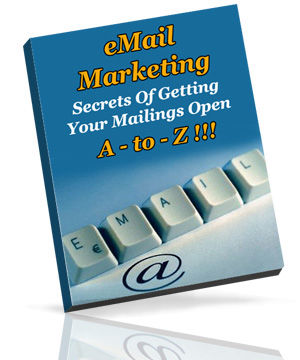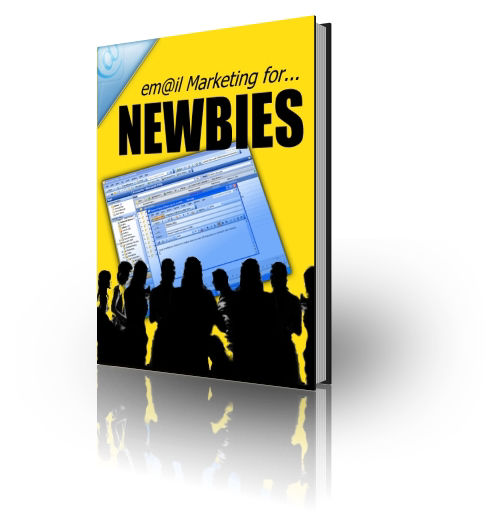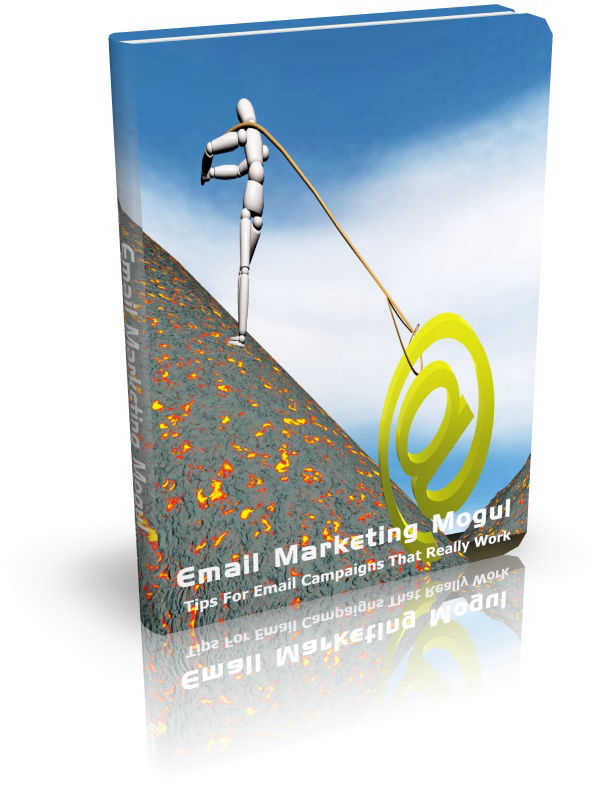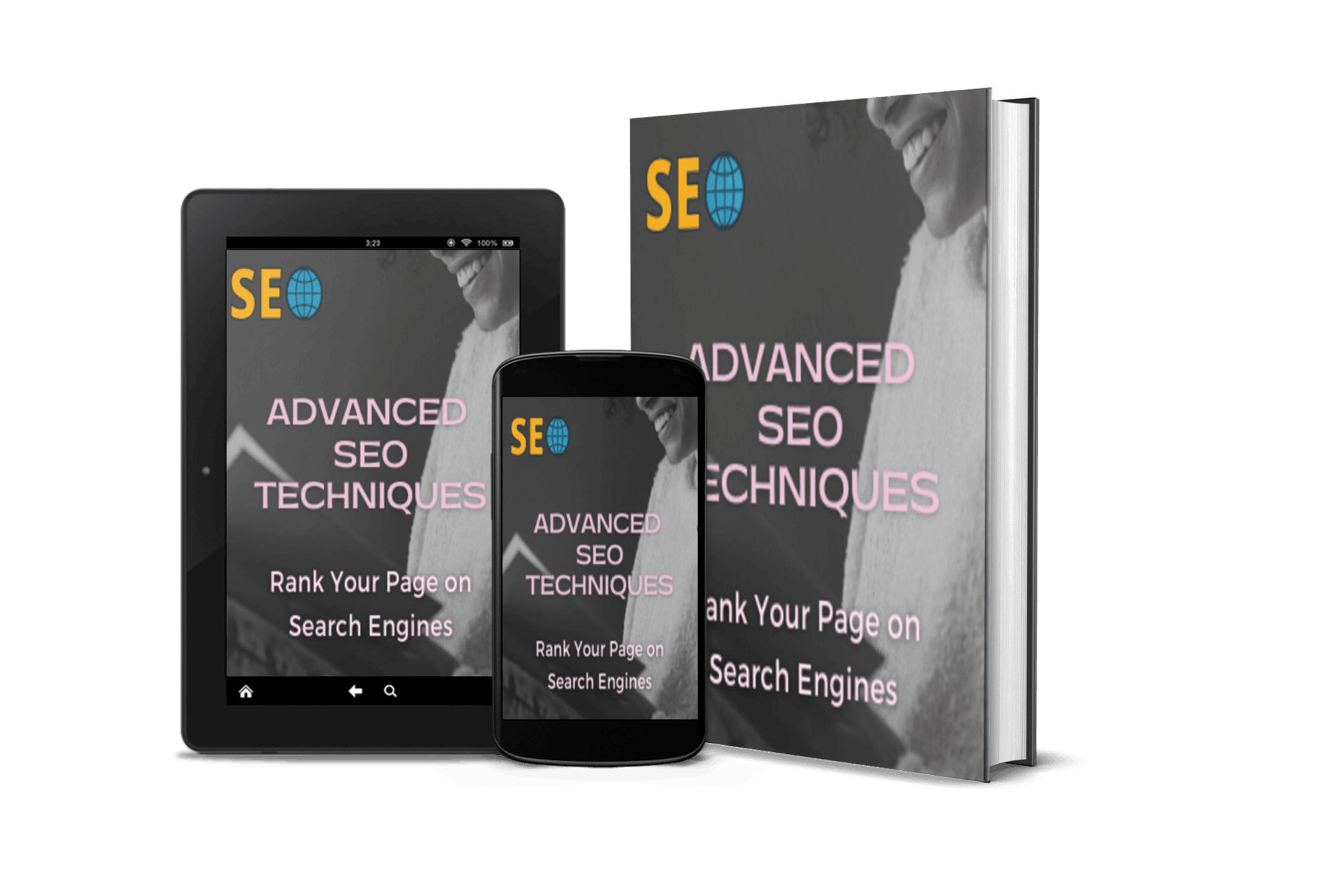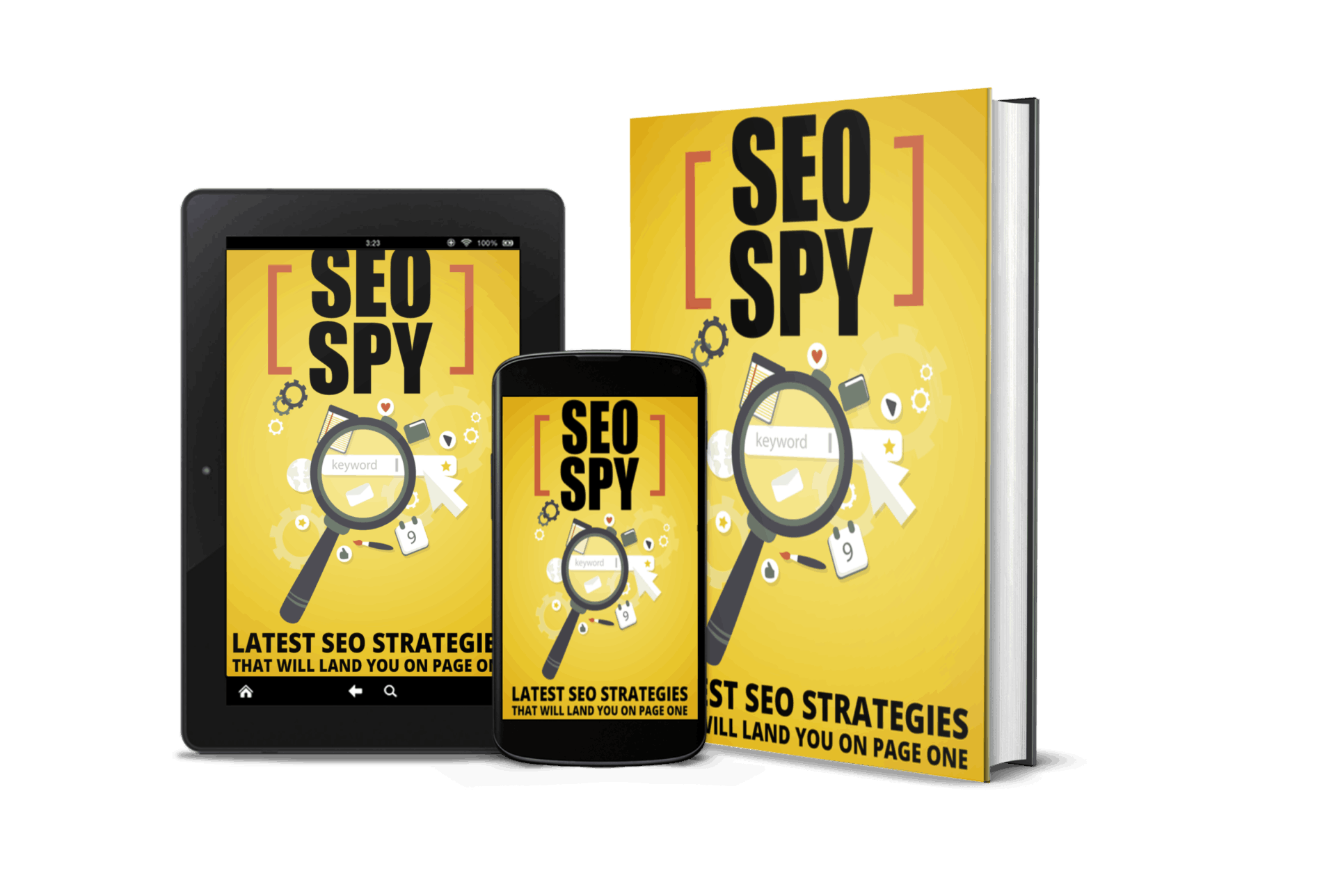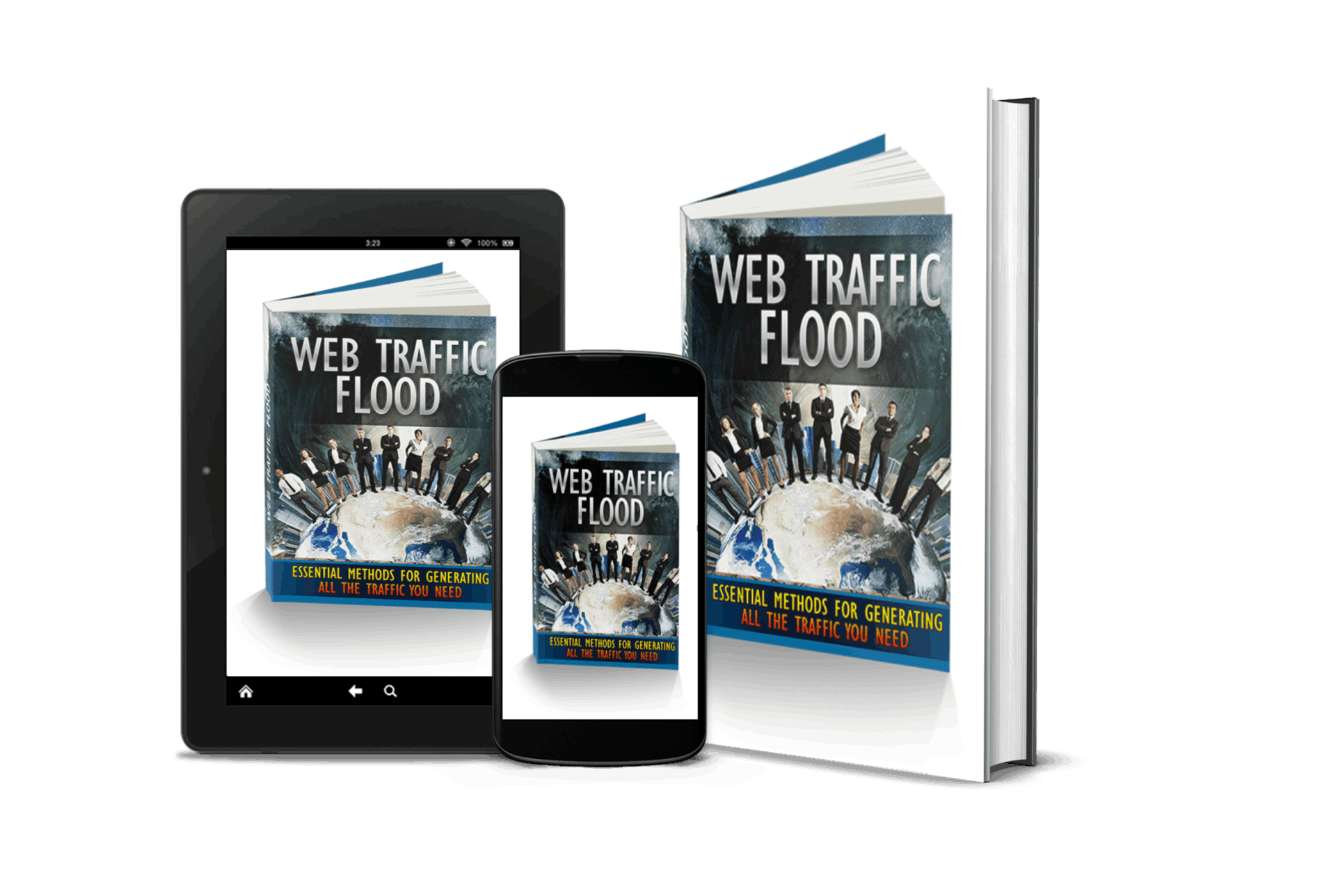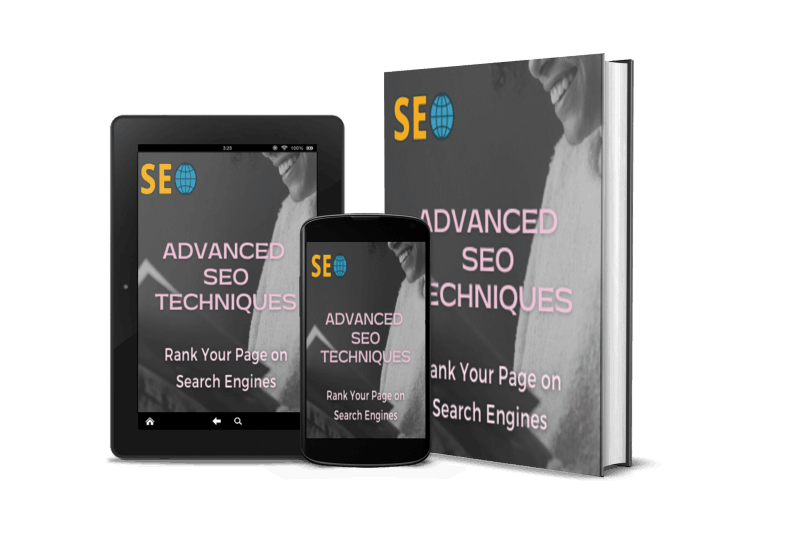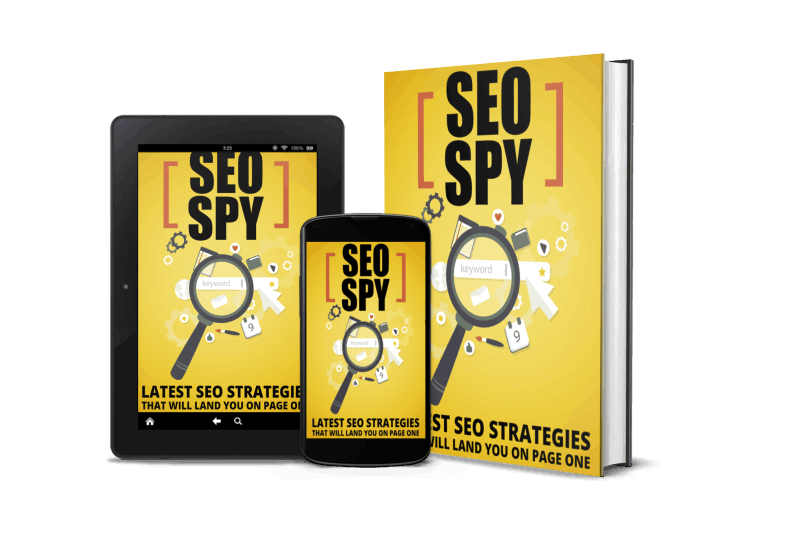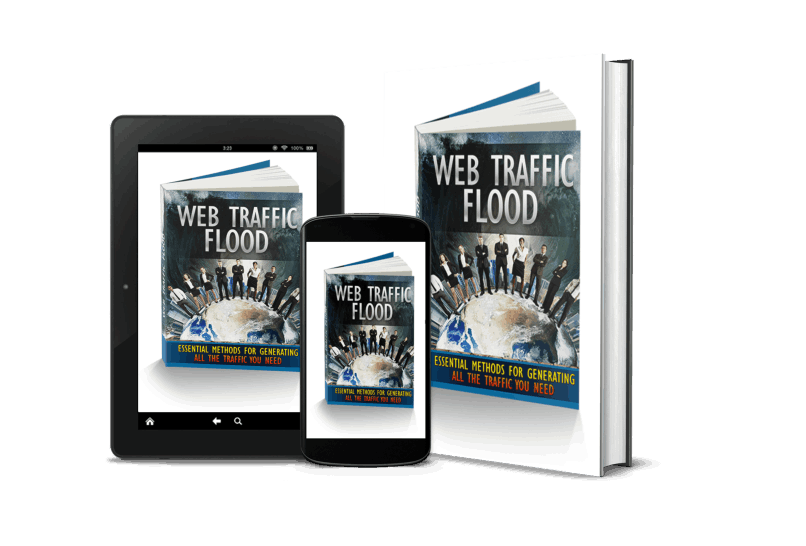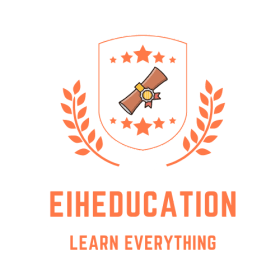Final Words

Personally I’m using Aweber since 2019 and I totally love the service of Aweber. The user interface is the simplest and easy to manage. Huge collection of landing pages, and easy to set up autoresponders. You can check the conversion rate and autoresponder message and click percentages. You can create multiple landing pages and autoresponders. Free version provides you 500 subscribers with 3000 email sends per month. You can upgrade the service to pro if you like the free version.
Mohammad Asim Ansari
CEO EIHeducation