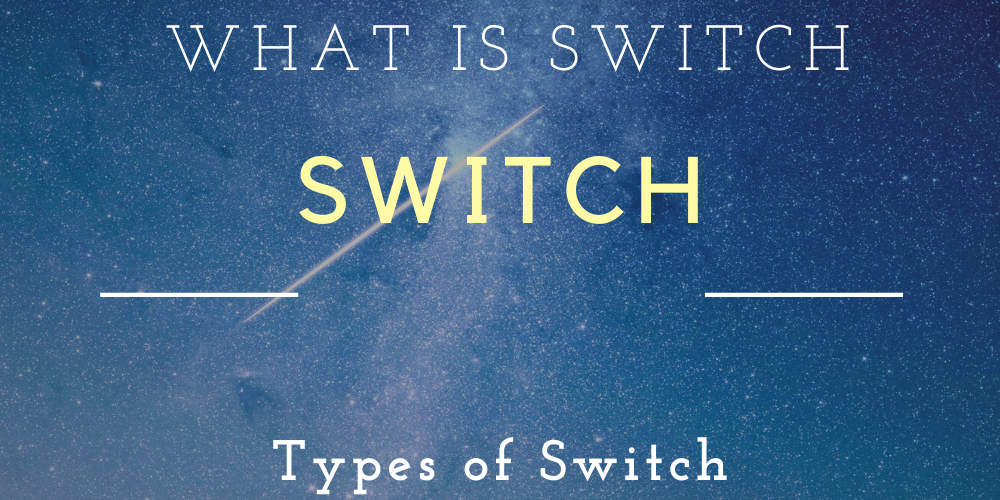The switch is a computer networking device that connects devices together on a computer network, by using packet switching to receive and process and forward data to the destination device. Switch forward to one or multiple devices that need to receive it, rather than broadcasting the same data out of each of its ports. It works on layer-2 of the OSI model which is the Data-link layer.
A network switch is a multiport network bridge that used a hardware address (MAC address) to process and forward data at the data link layer of the OSI model. Switches can also process data at the network layer by additionally incorporating routing functionality that most commonly uses IP addresses to perform packet forwarding: such switches are commonly known as layer-3 switches or multilayer switches.
Download Free CCNA Android Apps from Playstore
- It is a plug and play device.
- It is used for large networks.
- They operate in full-duplex.
- We can connect the n-number of hosts.
- It is an intelligent device.
- It has a memory chip (ASIC).
- It’s broadcast only once(1st time) the unicast the message after learning mac-address.
- It can learn mac-address.
- Internal structure: It works on a data link layer and data send in frame format.
- One domain has multiple collisions.
Check Out the Headphones – 50% to 70% Off
Check Out the Earbuds – 50% to 70% Off
Table of Contents
TYPES OF Network Switch
- LAN switch.
- Manageable Switch.
- Unmanageable Switch.
LAN switch
A LAN switch is a centralized device connected to multiple PC or nodes. each port on a switch is in a separate collision domain. It is quite intelligent to understand the mac-address of the PC or nodes and stores them into a repository called CAM table or mac-address-table. Every switch port is made up of special hardware called ASIC(Application Specific Integrated Circuit.
Manageable switch
A Manageable network switch is configurable, offering greater security, flexibility, and capacity than an unmanageable switch. You can monitor and adjust a managed switch locally or remotely, to give you greater network control.
Many more features can be configured on the LAN switch that scales the
performance of a LAN with lots of layer-2 benefits (including VTP, STP, RSTP,
PVST etc.)
Unmanageable switch
It is a plug-and-play device. An Unmanageable switch works right out of the box. It’s not designed to be configured, So you don’t have to worry about installing or setting it up correctly. Unmanageable switches have fewer features and less network capacity than managed switches. You’ll usually find unmanageable switches in home networking equipment. Unmanaged switches can be desktop or rack-mounted.
Grammarly – Best Free Grammar checker | Spelling checker | Mistake-free document writer for Laptop/Desktop
Check Out The LAB Configuration eBook – Class A, Class B, Class C, MiN worth $78 Get at $18